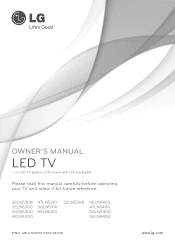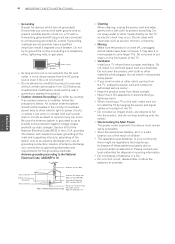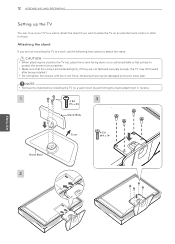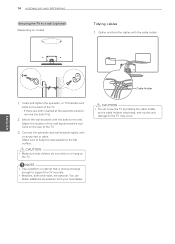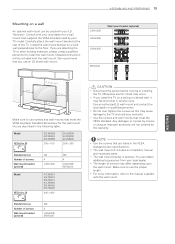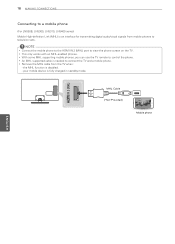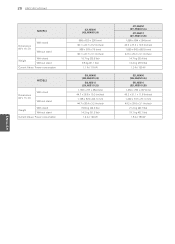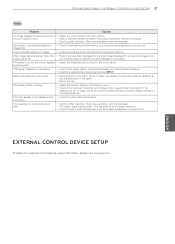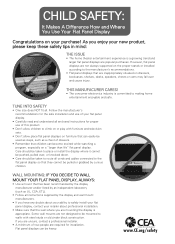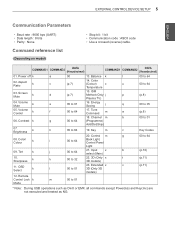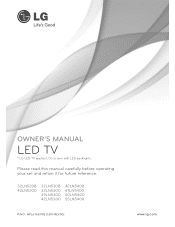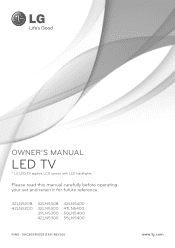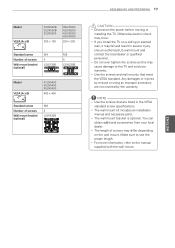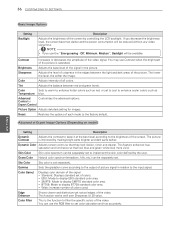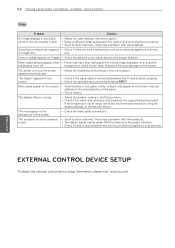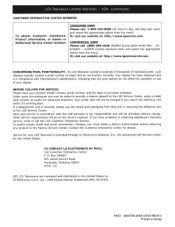LG 47LN5400 Support Question
Find answers below for this question about LG 47LN5400.Need a LG 47LN5400 manual? We have 2 online manuals for this item!
Question posted by jessicacrowder28 on October 30th, 2019
What's Wrong With My Tv
When I cut my LG 47nl5000 on, the LG logo comes up and then the entire screen goes black even though it is still on...any ideas?
Current Answers
Answer #1: Posted by Odin on October 31st, 2019 7:16 AM
If you do get sound, see https://www.youtube.com/watch?v=ysHfaQKI45M. If you get neither picture nor sound, try the three numbered steps at http://bit.ly/2AeqOGu. If the problem persists (or if you require further explanation), you'll have to obtain a walk-through from LG: use the contact information at https://www.contacthelp.com/lg/customer-service. Good luck!
Hope this is useful. Please don't forget to click the Accept This Answer button if you do accept it. My aim is to provide reliable helpful answers, not just a lot of them. See https://www.helpowl.com/profile/Odin.
Related LG 47LN5400 Manual Pages
LG Knowledge Base Results
We have determined that the information below may contain an answer to this question. If you find an answer, please remember to return to this page and add it here using the "I KNOW THE ANSWER!" button above. It's that easy to earn points!-
Video:DVI - LG Consumer Knowledge Base
... display might be a LCD, television, plasma panel, or projector DVI with HDCP ...TV:VIDEO: BOX HDMI TV:Video: Multipurpose Blu-ray TV:Video Connections:480i TV: Video:Chart DLNA Setup on a LG Blu-ray Player Yes. DVI is a specified Method from Intel for (D)igital (V)ideo (I (Integrated Digital/Analog) Advantages No signal losses due to maximize the quality of flat panel... -
WHAT IS DVI ? - LG Consumer Knowledge Base
... Display, and other ultra-high-end video displays for TV, movies, and DVDs. Download Instructions What is a replacement for older flat panels. Article ID: 2922 Views: 779 Audio issue with video...popular with Cable Card Television: No Power Television: Firmware Updates - It is VUDU? stands for a short while, the digital transfer method of flat panel LCD monitors and modern video graphics ... -
Plasma Display Panel (PDP) - LG Consumer Knowledge Base
...screens, comparable to forman image. / Plasma TV Plasma Display Panel...160; The basic idea of a plasma ...flat panel display. When the intersecting electrodes are mounted above the cell, along the front glass plate. In addition to produce a full range of gases, LG Plasma panels also incorporate asymmetrical subpixels. Consequently, any big-screen CRT television...
Similar Questions
Setting The Pcm For An Optical Digital Cable
For The Lg Model 47ln5400 I Cannot Find A Way To Set The Pcm Mode On The Tv.there Does Not Seem To B...
For The Lg Model 47ln5400 I Cannot Find A Way To Set The Pcm Mode On The Tv.there Does Not Seem To B...
(Posted by ajnacct 1 year ago)
I Have A 55 Inch Lg Tv Designs When It Turns On The Lines Are Up And Down But Th
(Posted by tamthompson60 2 years ago)
Does The Lg 47ln5400 Model Support Audio Out
Does the LG 47LN5400 model support audio out for connecting a TaoTronics Bluetooth 5.0 2-in-1 Adapte...
Does the LG 47LN5400 model support audio out for connecting a TaoTronics Bluetooth 5.0 2-in-1 Adapte...
(Posted by jenlynam 4 years ago)
What Wrong Tv 42lg60 Got Pictures No Sound
(Posted by RosiKsadd 9 years ago)
Lg 32lc7d Tv Will Turn On But Screen Is Black But Sound Works Fine.
tv turns on green light blinks but no picture screen is black but sound is fine.
tv turns on green light blinks but no picture screen is black but sound is fine.
(Posted by dkgreider 12 years ago)