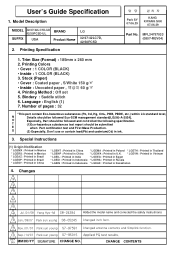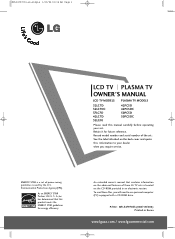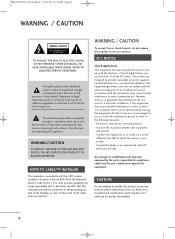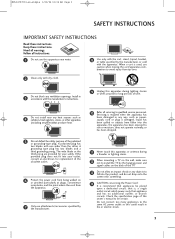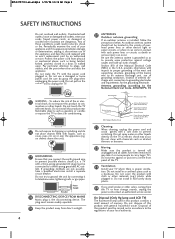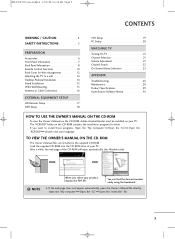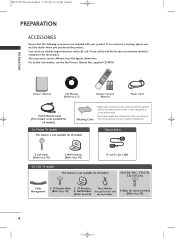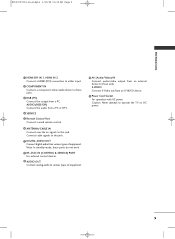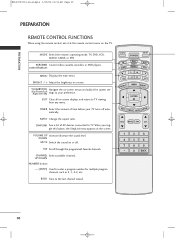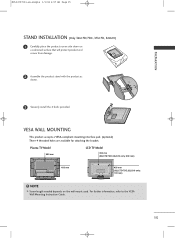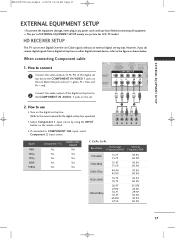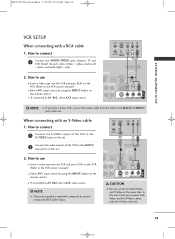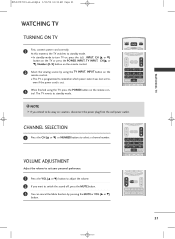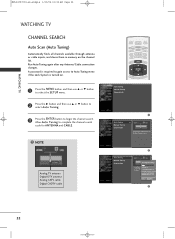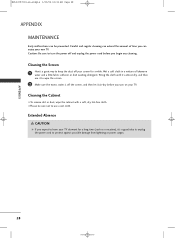LG 32LC7D Support Question
Find answers below for this question about LG 32LC7D - LG - 32" LCD TV.Need a LG 32LC7D manual? We have 1 online manual for this item!
Question posted by dkgreider on October 29th, 2011
Lg 32lc7d Tv Will Turn On But Screen Is Black But Sound Works Fine.
tv turns on green light blinks but no picture screen is black but sound is fine.
Current Answers
Answer #1: Posted by pchelper on October 29th, 2011 4:46 PM
Has this set ever been work on? If not then it has some bad connections in the convergence circuit and when you turn on the set after you move it it may have pop the ICs in the convergence panel with some low ohm resistors and or some low amp fuses with the cold solder connections the cost of this type of repair is $350.00 to $450.00.
Related LG 32LC7D Manual Pages
LG Knowledge Base Results
We have determined that the information below may contain an answer to this question. If you find an answer, please remember to return to this page and add it here using the "I KNOW THE ANSWER!" button above. It's that easy to earn points!-
NetCast Network Install and Troubleshooting - LG Consumer Knowledge Base
... test it still doesn't work. Check the chart above in the router temporarily to the Network Setting menu on the TV and type in order: 1) Turn off the firewall in "Tips & Now turn off any security settings on . If your TV can connect directly to Troubleshooting if it . display screen on to your router is... -
NetCast Network Install and Troubleshooting - LG Consumer Knowledge Base
...work fine. It will convince the router to let the TV join the network. Known Device Issues DEVICE ISSUE RESOLUTION Some Belkin Routers Firewall blocks Netflix Turn off firewall, activate Netflix and play a video, turn firewall back on the TV... Television:...TV. The MAC address would be able to load web pages quickly or even get to the activation code screen or the Netflix welcome screen... -
Plumbing Noises - LG Consumer Knowledge Base
... the water in the irrigation mainline (a mainline is polluted or not drinkable. The normal sound of banging noises starting with time. But that the clanking noises are not uniformly spaced,...out of pipe.) Close the faucet and turn it 's worth a try to identify the source of the pipes supplying to temporarily remove some detective work fine for a pre-packaged water hammer arrestor ...
Similar Questions
Lg 37lc7d Troubleshooting Wont Turn On Red And Green Light Blink
(Posted by ARRIper 9 years ago)
Lg 32lc7d Tv Will Turn On But Screen Is Black No Sound What Is Its Thank You
(Posted by gabrielmatos 12 years ago)
My Lg 32lb9d Tv Light Blinks Several Times, Makes Pop Sound, But Won't Come On
My LG 32LB9D tv frontlight blinks green several times, then there is one pop sound. The TV won't com...
My LG 32LB9D tv frontlight blinks green several times, then there is one pop sound. The TV won't com...
(Posted by mfmcdonald927 12 years ago)