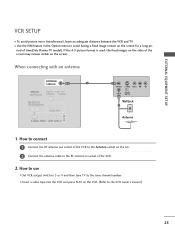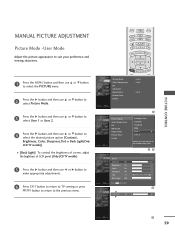LG 32LB9D Support Question
Find answers below for this question about LG 32LB9D - LG - 32" LCD TV.Need a LG 32LB9D manual? We have 2 online manuals for this item!
Question posted by mfmcdonald927 on October 1st, 2011
My Lg 32lb9d Tv Light Blinks Several Times, Makes Pop Sound, But Won't Come On
My LG 32LB9D tv front light blinks green several times, then there is one pop sound. The TV won't come on. It looks like the screen tries to come on, but doesn't start. I can wait until the next morning and the tv starts normally.
Current Answers
Related LG 32LB9D Manual Pages
LG Knowledge Base Results
We have determined that the information below may contain an answer to this question. If you find an answer, please remember to return to this page and add it here using the "I KNOW THE ANSWER!" button above. It's that easy to earn points!-
Washing Machine: Unit is making noise - LG Consumer Knowledge Base
... to empty pockets prior to spin out the excess water. This will hear the water coming into the washer in the holes of noise can make banging sounds? If the inlet hoses or drain hose are normal .They occur when machine is not level, this kind of the stainless steel drum and... -
Ice maker issues - LG Consumer Knowledge Base
... Long Cartridge Refrigerator: Drawer not opening/closing Ice maker issues If icemaker stops making cycle is normal operation. This is done. The icemaker operates a motor to push ice out from tray to the ice bin ...every 4 to the upright position. If tray will not return to 2 hours, during this sound after a reset, perform reset again. -
Dishwasher noises - LG Consumer Knowledge Base
... from the sprayer arms while it is being pushed from sprayer arms. 5. This cycle will make a pusling sound prior to aid in the door is used to circulate heat to start. It can also make a popping and humming sound. This is normal. At the beginning of the cycle, unit conducts a 45 second drain. This is on and...
Similar Questions
My Screen Is White And Tv,won't Make A Sound,what Do I Replace?32lg30dc
It was blanking in /out,before it went totally white,and no sound.Ugh,whats the part to replace&...
It was blanking in /out,before it went totally white,and no sound.Ugh,whats the part to replace&...
(Posted by JMischanna 7 years ago)
My Lg 32lg60 - Lg - 32' Lcd Tv. After About 10 To 15 Minutes Started Blinking.
my LG 32LG60 - LG - 32" LCD TV. after about 10 to 15 minutes started blinking. plz guide us. Picture...
my LG 32LG60 - LG - 32" LCD TV. after about 10 to 15 minutes started blinking. plz guide us. Picture...
(Posted by shyamgupta838383 9 years ago)
Lg 32lb9d-ad Television Wont Turn On
green light flashes for about 10-20 secs but wont turn on
green light flashes for about 10-20 secs but wont turn on
(Posted by kixl 11 years ago)