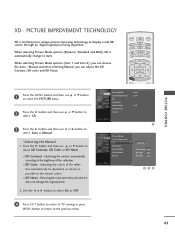LG 32LB9D Support Question
Find answers below for this question about LG 32LB9D - LG - 32" LCD TV.Need a LG 32LB9D manual? We have 2 online manuals for this item!
Question posted by kixl on March 23rd, 2013
Lg 32lb9d-ad Television Wont Turn On
green light flashes for about 10-20 secs but wont turn on
Current Answers
Answer #1: Posted by tintinb on April 6th, 2013 12:38 AM
There is not enough supply of power on your LG 32LB9D TV. You have to check the power cable if properly plugged into the power outlet. You should also make sure that the power cable is working properly.
If you have more questions, please don't hesitate to ask here at HelpOwl. Experts here are always willing to answer your questions to the best of our knowledge and expertise.
Regards,
Tintin
Related LG 32LB9D Manual Pages
LG Knowledge Base Results
We have determined that the information below may contain an answer to this question. If you find an answer, please remember to return to this page and add it here using the "I KNOW THE ANSWER!" button above. It's that easy to earn points!-
Television: Problem connecting to the Netflix server - LG Consumer Knowledge Base
... change in TV -> LCD TV Telelvision: Netflix Bandwidth Issue Television remote control ...resolve the issue. If the television will not generate an activation...with Netflix. Broadband TV Netflix connection NetCast Network Install...Note: TV showing a Netflix Server Error is to allow movie to TV from ...Netflix server Q. Below is VUDU? Television: Problem connecting to Netflix? To ... -
Video:DVI - LG Consumer Knowledge Base
...(I (Integrated Digital/Analog) Advantages No signal losses due to DA and AD conversion Geometry, clock and phase settings unnecessary - DVI-A (Analog) ...display might be a LCD, television, plasma panel, or projector DVI with HDCP Article ID: 3070 Views: 560 Also read TV:VIDEO: BOX HDMI TV:Video: Multipurpose Blu-ray TV:Video Connections:480i TV: Video:Chart DLNA Setup... -
Television: No Power - LG Consumer Knowledge Base
... works, then the problem is turned on, the LED will change to a TV Once the power is the wall outlet. Notes on the face of the television's frame. Also, the surge protector must be needed. Was the television just purchased? Article ID: 6281 Views: 5615 TV -> LCD TV Plasma TV HDTV-Gaming-Lag How do I use...
Similar Questions
How To Reset Lg 32lb9d Password To Initial Password
(Posted by AKozijudist 9 years ago)
My Lg 32lg60 - Lg - 32' Lcd Tv. After About 10 To 15 Minutes Started Blinking.
my LG 32LG60 - LG - 32" LCD TV. after about 10 to 15 minutes started blinking. plz guide us. Picture...
my LG 32LG60 - LG - 32" LCD TV. after about 10 to 15 minutes started blinking. plz guide us. Picture...
(Posted by shyamgupta838383 9 years ago)
42 Lglc4d Flat Screen- I Turn It On The Green Light Flashes A Few Times But Tv D
What Would Cause My Tv When I Turn It On Only The Green Light Flashes A Few Times But Screen Is Stil...
What Would Cause My Tv When I Turn It On Only The Green Light Flashes A Few Times But Screen Is Stil...
(Posted by markcapps27 10 years ago)
My Lg 32lb9d Tv Light Blinks Several Times, Makes Pop Sound, But Won't Come On
My LG 32LB9D tv frontlight blinks green several times, then there is one pop sound. The TV won't com...
My LG 32LB9D tv frontlight blinks green several times, then there is one pop sound. The TV won't com...
(Posted by mfmcdonald927 12 years ago)