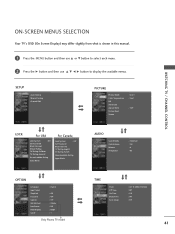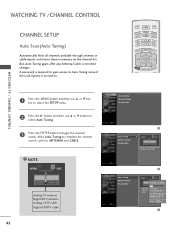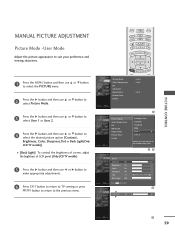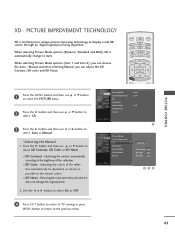LG 32LB9D Support Question
Find answers below for this question about LG 32LB9D - LG - 32" LCD TV.Need a LG 32LB9D manual? We have 2 online manuals for this item!
Question posted by AKozijudist on August 3rd, 2014
How To Reset Lg 32lb9d Password To Initial Password
The person who posted this question about this LG product did not include a detailed explanation. Please use the "Request More Information" button to the right if more details would help you to answer this question.
Current Answers
Related LG 32LB9D Manual Pages
LG Knowledge Base Results
We have determined that the information below may contain an answer to this question. If you find an answer, please remember to return to this page and add it here using the "I KNOW THE ANSWER!" button above. It's that easy to earn points!-
How do I reset the password? - LG Consumer Knowledge Base
...the LG NAS compatible with Windows 2003 Server? All passwords can be changed in the User list (Share -> If you forget the admin password, the NAS would have access to change the password. Article ID: 6115 Views: 1077 How do I... How many printers can only be changed in the NAS? How do I reset the password? How do I turn the LG NAS into an FTP server? If you have to be... -
What RAID settings are supported? - LG Consumer Knowledge Base
...: 6125 Views: 409 Why is the available space smaller than expected? How do I change the system date and time? Also see "Which RAID setting should I reset the password? What does the "Want to stop script?" How do I map a NAS folder as Windows network drive? message mean? Why does windows ask... -
Can I capture video directly to the NAS? - LG Consumer Knowledge Base
... (1000 Mbps) connection for this and make sure no one else will be acceessing the NAS while your video editing software. N2B1 - How do I reset the password? You still have to the NAS? Does the LG N4B1N NAS support bi-direction printing?
Similar Questions
How To Reset Forgot Password For 42ln5400
How to reset forgot password for 42LN5400
How to reset forgot password for 42LN5400
(Posted by vaikinit 8 years ago)
My Lg 32lg60 - Lg - 32' Lcd Tv. After About 10 To 15 Minutes Started Blinking.
my LG 32LG60 - LG - 32" LCD TV. after about 10 to 15 minutes started blinking. plz guide us. Picture...
my LG 32LG60 - LG - 32" LCD TV. after about 10 to 15 minutes started blinking. plz guide us. Picture...
(Posted by shyamgupta838383 9 years ago)
Lg 32lb9d-ad Television Wont Turn On
green light flashes for about 10-20 secs but wont turn on
green light flashes for about 10-20 secs but wont turn on
(Posted by kixl 11 years ago)
I Forgot My Password
how can I reset the password back to the initial password.
how can I reset the password back to the initial password.
(Posted by lbonilla3089 12 years ago)
My Lg 32lb9d Tv Light Blinks Several Times, Makes Pop Sound, But Won't Come On
My LG 32LB9D tv frontlight blinks green several times, then there is one pop sound. The TV won't com...
My LG 32LB9D tv frontlight blinks green several times, then there is one pop sound. The TV won't com...
(Posted by mfmcdonald927 12 years ago)