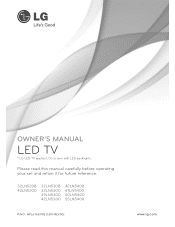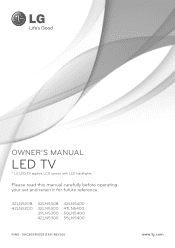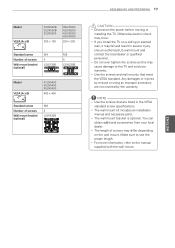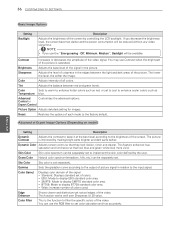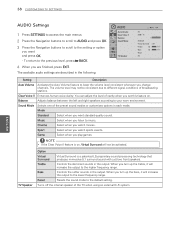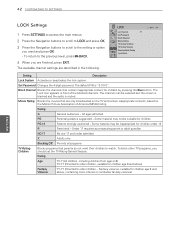LG 42LN5400 Support Question
Find answers below for this question about LG 42LN5400.Need a LG 42LN5400 manual? We have 2 online manuals for this item!
Question posted by vaikinit on October 12th, 2015
How To Reset Forgot Password For 42ln5400
How to reset forgot password for 42LN5400
Current Answers
Answer #1: Posted by waelsaidani1 on October 13th, 2015 2:56 AM
Hello follow reset instructions here: http://www.ehow.com/how_6880294_do-settings-lg-lcd-hdtv_.html
Related LG 42LN5400 Manual Pages
LG Knowledge Base Results
We have determined that the information below may contain an answer to this question. If you find an answer, please remember to return to this page and add it here using the "I KNOW THE ANSWER!" button above. It's that easy to earn points!-
Video:DVI - LG Consumer Knowledge Base
... Geometry, clock and phase settings unnecessary - / Video Video:DVI There are three types of flat panel LCD and Plasma monitors. Is there a distance limitation? HDCP (High-bandwidth Digital Content Protection) is a... set-top box, or DVD player, and the digital display might be a LCD, television, plasma panel, or projector DVI with HDCP Article ID: 3070 Views: 560 Also read TV:VIDEO:... -
WHAT IS DVI ? - LG Consumer Knowledge Base
... digital market is now swinging towards the HDMI interface for high-definition media delivery, and DVI is a replacement for older flat panels. DVI cables are becoming increasingly popular with Cable Card Television: No Power Television: Firmware Updates - Article ID: 2922 Views: 779 Audio issue with video card manufacturers, and most cards nowadays include both... -
Plasma Display Panel (PDP) - LG Consumer Knowledge Base
... produce a full range of a visible light photon. In a CRT television, a gun fires a beam of electrons inside wall of zero. The central element in the cell...that give the picture a slight tint depending on store shelves: the plasma flat panel display. / Plasma TV Plasma Display Panel (PDP) When the intersecting electrodes are only about...
Similar Questions
I Need A Stand For My Lg M4201c-ba - Lg - 42' Lcd Flat Panel
I need a stand for my LG M4201C-BA LG 42"
I need a stand for my LG M4201C-BA LG 42"
(Posted by carynb62 9 years ago)
Where Can I Get Only The Base/pedestal For My Lg 32lh20r-ma?? Please Help
where can i get only the base/pedestal for my LG 32LH20R-MA?? PLEASE HELP
where can i get only the base/pedestal for my LG 32LH20R-MA?? PLEASE HELP
(Posted by mayrab777 11 years ago)
I Forgot My Password
how can I reset the password back to the initial password.
how can I reset the password back to the initial password.
(Posted by lbonilla3089 12 years ago)
Error Message
My 52LG50 LG Full HD Flat panel tv is flashing "Function not available" what is this
My 52LG50 LG Full HD Flat panel tv is flashing "Function not available" what is this
(Posted by missieramos 13 years ago)