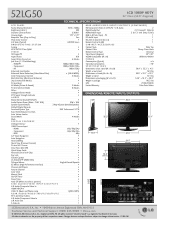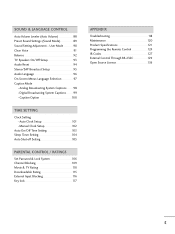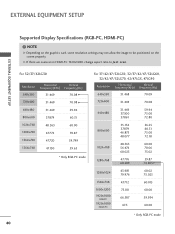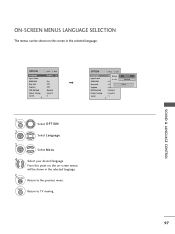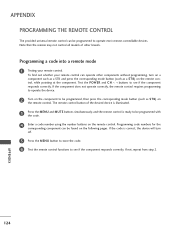LG 52LG50 - LG - 52" LCD TV Support and Manuals
Get Help and Manuals for this LG item

Most Recent LG 52LG50 Questions
Firmware Update For 52lg50?
Is there a firmware update for 52lg50 TV?
Is there a firmware update for 52lg50 TV?
(Posted by tonykdean 2 years ago)
I Have A 2008 47lg60-ua Tv And When I Turn It On It Flashes Not Functioning
available and no signal steadily. What could be wrong with it? What part do I need to have to fix th...
available and no signal steadily. What could be wrong with it? What part do I need to have to fix th...
(Posted by Shainayj 7 years ago)
52lg50-vg How Much Does This Tv Currently Cost
(Posted by Rustyjtein 8 years ago)
On And Off!
When powering on it turns on and off many times before staying on. Can't find how to reset or update...
When powering on it turns on and off many times before staying on. Can't find how to reset or update...
(Posted by mdoddbama 8 years ago)
The Lg50dc Will Not Turn Off
(Posted by MELVINBARNES 9 years ago)
LG 52LG50 Videos
Popular LG 52LG50 Manual Pages
LG 52LG50 Reviews
We have not received any reviews for LG yet.