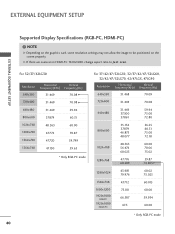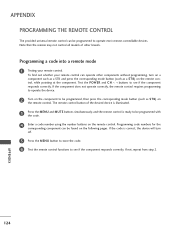LG 52LG60 - LG - 52" LCD TV Support and Manuals
Get Help and Manuals for this LG item

Most Recent LG 52LG60 Questions
When I Turn On My Tv Sometimes I Only Get The Sound But No Picture?
52 lg60 sound but no picture when I turn it on?
52 lg60 sound but no picture when I turn it on?
(Posted by rmscjs 3 years ago)
No Screen Or Sound But Powers On Red Light
(Posted by ciancowley6 3 years ago)
No Picture Sound Only
audio only no picture back light working checked capacitors none blown or swollen looking checked al...
audio only no picture back light working checked capacitors none blown or swollen looking checked al...
(Posted by Anonymous-162634 6 years ago)
How Can I Get Rid Of Static Noise?the Lower The Volume The Higher The Static Get
(Posted by sberka0630 12 years ago)
Popular LG 52LG60 Manual Pages
LG 52LG60 Reviews
We have not received any reviews for LG yet.