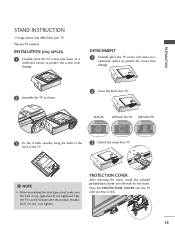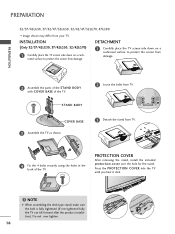LG 52LG60 Support Question
Find answers below for this question about LG 52LG60 - LG - 52" LCD TV.Need a LG 52LG60 manual? We have 2 online manuals for this item!
Question posted by ciancowley6 on September 10th, 2020
No Screen Or Sound But Powers On Red Light
The person who posted this question about this LG product did not include a detailed explanation. Please use the "Request More Information" button to the right if more details would help you to answer this question.
Current Answers
Answer #1: Posted by techyagent on September 10th, 2020 1:29 AM
Please check this link below:-
https://www.justanswer.com/tv-repair/4jzs3-working-lg-model-52lg60-unit-powers.html
Thanks
Techygirl
Related LG 52LG60 Manual Pages
LG Knowledge Base Results
We have determined that the information below may contain an answer to this question. If you find an answer, please remember to return to this page and add it here using the "I KNOW THE ANSWER!" button above. It's that easy to earn points!-
Liquid Crystal Display (LCD) - LG Consumer Knowledge Base
... Views: 3333 Also read TV:LCD: Terminology Television: Problem connecting to the Netflix server Broadband TV: Network Sharing Troubleshooting How do I use my LG remote to liquid crystal molecules, they change polarized light. • There's far more to the bottom, matching the polarized glass screen. As light strikes the first screen, it vibrates at... -
Plasma Display Panel (PDP) - LG Consumer Knowledge Base
... order to light up different areas of gases, LG Plasma panels also incorporate asymmetrical subpixels. When an ultraviolet photon hits a phosphor atom in the cell. Article ID: 2238 Last updated: 02 Sep, 2008 Views: 3577 Cleaning your Plasma/LCD TV Screen HDTV: How can I improve low or bad signal? HDTV: How can I use the television as... -
LHB975 Rear Speaker / Subwoofer Syncing - LG Consumer Knowledge Base
... wall outlet on the remote control simultaneously. If you see the blue LED indicator lights, please repeat steps 1-4. If you do not see the blue LED indicator lights, pairing was successful. NOTE: Wait until the LED power indicator light disappears. / Home Theater LHB975 Rear Speaker / Subwoofer Syncing In a case where there is no...
Similar Questions
When I Turn On My Tv Sometimes I Only Get The Sound But No Picture?
52 lg60 sound but no picture when I turn it on?
52 lg60 sound but no picture when I turn it on?
(Posted by rmscjs 3 years ago)
No Picture Sound Only
audio only no picture back light working checked capacitors none blown or swollen looking checked al...
audio only no picture back light working checked capacitors none blown or swollen looking checked al...
(Posted by Anonymous-162634 6 years ago)
My Lg 32lf595b Web Is Tv Red Light Blinking Twise Screen Not Coming
My lg 32LF595B web is TV red light blinking twise screen not comingNow what can I do
My lg 32LF595B web is TV red light blinking twise screen not comingNow what can I do
(Posted by kaveshwarachary 7 years ago)
The Red Light Is On But The Screen Is Black.
My tv was working fine I turned it off and came back and turned it on. The red light turned on and t...
My tv was working fine I turned it off and came back and turned it on. The red light turned on and t...
(Posted by gamelio42 10 years ago)