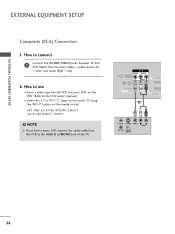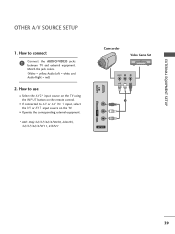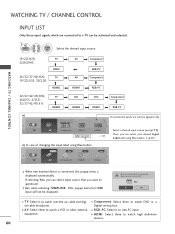LG 37LH20 Support Question
Find answers below for this question about LG 37LH20 - LG - 37" LCD TV.Need a LG 37LH20 manual? We have 3 online manuals for this item!
Question posted by gamelio42 on January 10th, 2014
The Red Light Is On But The Screen Is Black.
My tv was working fine I turned it off and came back and turned it on. The red light turned on and the screen was black, I wanted know Gore I could fix it?
Current Answers
Related LG 37LH20 Manual Pages
LG Knowledge Base Results
We have determined that the information below may contain an answer to this question. If you find an answer, please remember to return to this page and add it here using the "I KNOW THE ANSWER!" button above. It's that easy to earn points!-
Liquid Crystal Display (LCD) - LG Consumer Knowledge Base
... computer supports resolutions up with the second polarized glass screen, then the light will cause the first layer of molecules to 1,024x768. If we get 2,359,296 transistors etched onto the glass! LCD Terminology: Resolutions How do I remove a "Power Only" / LCD TV Liquid Crystal Display (LCD) A special polymer that creates... -
Television Picture Color - LG Consumer Knowledge Base
... brightness, contrast and color in TV -> LCD TV Television Aspect Ratio Closed Caption Issues Television remote control not working Recording Issues: Instant Record Telelvision: Netflix Bandwidth Issue Recording Issues: Time Shift Feature If problem disappears it will cause a black and white picture. Article ID: 6377 Views: 882 Also listed in the on-screen menu. If multiple inputs have... -
Plasma Display Panel (PDP) - LG Consumer Knowledge Base
... weigh a ton and take up of the screen). / Plasma TV Plasma Display Panel (PDP) The television image is made up a sizable chunk of glass. In addition to give the picture a slight tint depending on store shelves: the plasma flat panel display. To ionize the gas in hundreds of...
Similar Questions
Code Number Of Remote Control For Lg 37lg50 37'lcd Tv?
Could You tell me the code number of remote control for LG 37LG50 37"LCD TV? Thanks
Could You tell me the code number of remote control for LG 37LG50 37"LCD TV? Thanks
(Posted by leitnerv 9 years ago)
How Turn When Brik The Tv With Firmware 3.15
I install the firmware 3.15 en my tv 37LH20 and now no turn, what can I do ?
I install the firmware 3.15 en my tv 37LH20 and now no turn, what can I do ?
(Posted by avasquez06 10 years ago)
Won't Turn On.
The red light flashes and turns blue but screen is black
The red light flashes and turns blue but screen is black
(Posted by fattnikk 10 years ago)
My Lg Scarlet Lcd Tv Has No Picture Or Sound Once Turned On
I turned my LG Scarlet LCD TV off via the remote then around 60 minutes later tuned it back on and t...
I turned my LG Scarlet LCD TV off via the remote then around 60 minutes later tuned it back on and t...
(Posted by Kirsty23 11 years ago)
What Size Are The Stand Fixing Bolts For This Tv - Mine Has Arrived Without Any
(Posted by lesleygoodwin1 12 years ago)