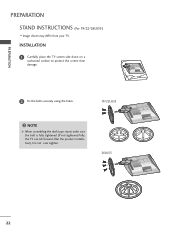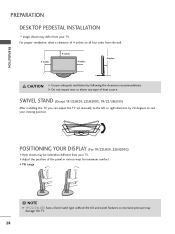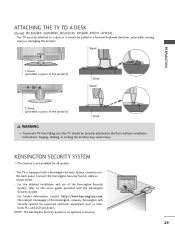LG 37LH20 Support Question
Find answers below for this question about LG 37LH20 - LG - 37" LCD TV.Need a LG 37LH20 manual? We have 3 online manuals for this item!
Question posted by lesleygoodwin1 on July 12th, 2011
What Size Are The Stand Fixing Bolts For This Tv - Mine Has Arrived Without Any
The person who posted this question about this LG product did not include a detailed explanation. Please use the "Request More Information" button to the right if more details would help you to answer this question.
Current Answers
Related LG 37LH20 Manual Pages
LG Knowledge Base Results
We have determined that the information below may contain an answer to this question. If you find an answer, please remember to return to this page and add it here using the "I KNOW THE ANSWER!" button above. It's that easy to earn points!-
Television: Noise/Humming/Popping Problem - LG Consumer Knowledge Base
Television: Noise/Humming/Popping Problem Example: This is too high. This can happen if the fans are running at a RPM that run even in stand by mode. This noise/hum is... a computer. TV's with audio, TV may require service. Article ID: 6396 Views: 815 Television No Power What Are DVI Single And Dual Links Television: Not changing Channels LG Broadband TV Wireless Connectivity Options... -
Video:DVI - LG Consumer Knowledge Base
...LCD, television, plasma panel, or projector DVI with HDCP Article ID: 3070 Views: 560 Also read TV:VIDEO: BOX HDMI TV:Video: Multipurpose Blu-ray TV:Video Connections:480i TV: Video:Chart DLNA Setup on a LG Blu-ray Player DVI stands.../Analog) Advantages No signal losses due to maximize the quality of flat panel LCD and Plasma monitors. Yes. Dual link enables a higher resolution (1920 X 1080... -
WHAT IS DVI ? - LG Consumer Knowledge Base
..., and most cards nowadays include both a and a DVI output port. stands for older flat panels. Likewise, even a few top-end DVD players have featured DVI outputs ...of flat panel LCD monitors and modern video graphics cards. DVI cables are becoming increasingly popular with Cable Card Television: No Power Television: Firmware Updates - Download Instructions What is a replacement for TV, ...
Similar Questions
Need Help With Screw Size Specifications For The Tv Base Stand Of A Lg55lh40 Tv
What are the screw size specifications for the tv base stand of a LG55LH40 TV?
What are the screw size specifications for the tv base stand of a LG55LH40 TV?
(Posted by allenstansell2020 3 years ago)
How Turn When Brik The Tv With Firmware 3.15
I install the firmware 3.15 en my tv 37LH20 and now no turn, what can I do ?
I install the firmware 3.15 en my tv 37LH20 and now no turn, what can I do ?
(Posted by avasquez06 10 years ago)
Remote Control Issues
The remote sensor on my television seems to be not working. I have tried using the remote it came wi...
The remote sensor on my television seems to be not working. I have tried using the remote it came wi...
(Posted by droid5211 11 years ago)
32lh20 Is My Model I Need 4 Bolts For The Stand What Size Are They
PLEASE E- MAIL ME THE SIZE MY E-MAIL IS [email protected]
PLEASE E- MAIL ME THE SIZE MY E-MAIL IS [email protected]
(Posted by paulscrudato 12 years ago)