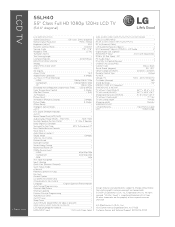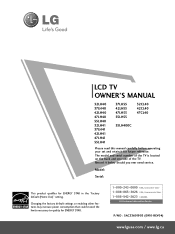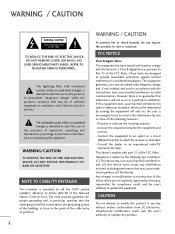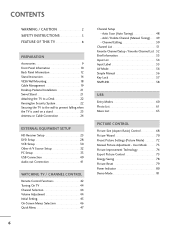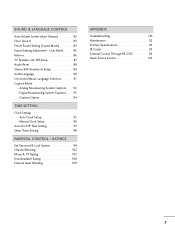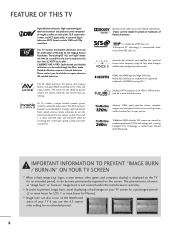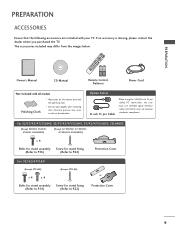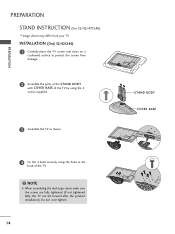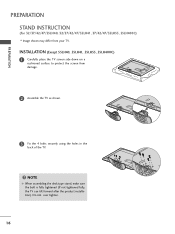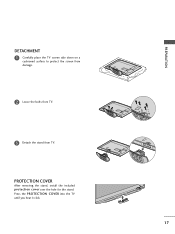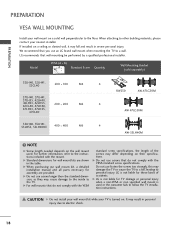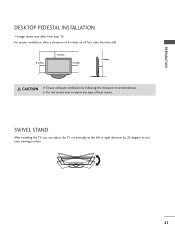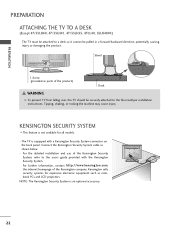LG 55LH40 Support Question
Find answers below for this question about LG 55LH40 - LG - 55" LCD TV.Need a LG 55LH40 manual? We have 3 online manuals for this item!
Question posted by allenstansell2020 on June 11th, 2020
Need Help With Screw Size Specifications For The Tv Base Stand Of A Lg55lh40 Tv
What are the screw size specifications for the tv base stand of a LG55LH40 TV?
Current Answers
Answer #1: Posted by Odin on June 11th, 2020 5:35 AM
See https://www.manualslib.com/manual/243747/Lg-55lh40.html?page=22&term=screw&selected=1.
If you require further advice--or if these instructions don't seem to apply to your model--you'll have to consult the company. (Use the contact information at https://www.contacthelp.com/lg/customer-service.)
If you require further advice--or if these instructions don't seem to apply to your model--you'll have to consult the company. (Use the contact information at https://www.contacthelp.com/lg/customer-service.)
Hope this is useful. Please don't forget to click the Accept This Answer button if you do accept it. My aim is to provide reliable helpful answers, not just a lot of them. See https://www.helpowl.com/profile/Odin.
Related LG 55LH40 Manual Pages
LG Knowledge Base Results
We have determined that the information below may contain an answer to this question. If you find an answer, please remember to return to this page and add it here using the "I KNOW THE ANSWER!" button above. It's that easy to earn points!-
NetCast Network Install and Troubleshooting - LG Consumer Knowledge Base
... Media Sharing and DLNA Setup on a LG TV Also listed in the DMZ of two wireless adapters that device is turned off. Place the TV in TV -> LCD TV LG TV Quick Setup Guide How do you get a...your power line. Do this by adding the TV to use if you need a Physical Connection, which is listed. Issues" to your queue. Tell us if you need help with the manual function. Or, when you... -
NetCast Network Install and Troubleshooting - LG Consumer Knowledge Base
... settings manually. display screen on some insight. First, you help with an error saying it into a wireless one on the TV and choose the Network Setting option. 2) Highlight the auto ...My Media and Network File Sharing if you need a network connection. Call or email us if you are blocked from your router and test it 's finished. Television: Firmware Updates - By network, we make ... -
Broadband TV: Network Troubleshooting - LG Consumer Knowledge Base
... can be found In the command prompt window type "ipconfig /all ports to a specific host device allowing it may be necessary to the internet. The IP address (of the TV and access its router's control panel, or by any other device on how to control other devices? Also, try to connect...
Similar Questions
Base Stand For My Lg 55lh40 Tv
Looking For The Base For My Tv. Please, Let Me Know At My Email
Looking For The Base For My Tv. Please, Let Me Know At My Email
(Posted by JROBERT14 4 years ago)
Lg Tv Problem Need Help
it don't know what piece is needed to fix this TV I was told its the panel and to help this is what ...
it don't know what piece is needed to fix this TV I was told its the panel and to help this is what ...
(Posted by Anonymous-162574 6 years ago)
I Need Help With The Connection Of Digital Speakers
I need help with the connection of digital speakers to get sound output from the my LG Display. I'm ...
I need help with the connection of digital speakers to get sound output from the my LG Display. I'm ...
(Posted by Anonymous-151507 8 years ago)
How Do I Return My Lg Model 55lh40 Hd Tv Back To Factory Default Settings?
(Posted by godwincharles6 11 years ago)
Lg Hdmi Tv
Hi, our power went out yesterday and when the power came back on our TV did not turn on. Can you hel...
Hi, our power went out yesterday and when the power came back on our TV did not turn on. Can you hel...
(Posted by jaylovestoscrap 12 years ago)