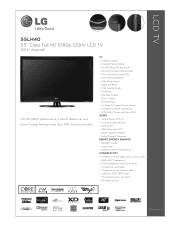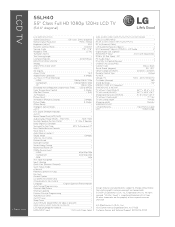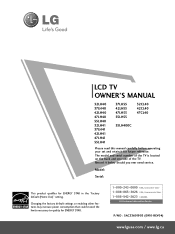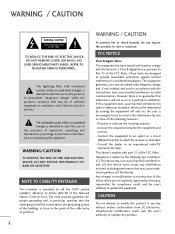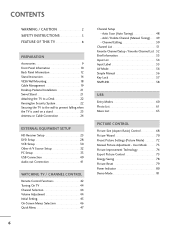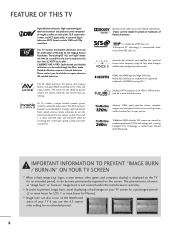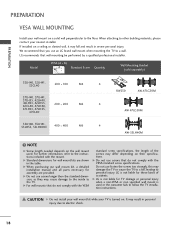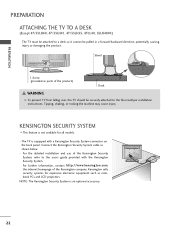LG 55LH40 Support Question
Find answers below for this question about LG 55LH40 - LG - 55" LCD TV.Need a LG 55LH40 manual? We have 3 online manuals for this item!
Question posted by jaylovestoscrap on August 21st, 2011
Lg Hdmi Tv
Hi, our power went out yesterday and when the power came back on our TV did not turn on. Can you help?
Current Answers
Related LG 55LH40 Manual Pages
LG Knowledge Base Results
We have determined that the information below may contain an answer to this question. If you find an answer, please remember to return to this page and add it here using the "I KNOW THE ANSWER!" button above. It's that easy to earn points!-
Video:DVI - LG Consumer Knowledge Base
...DVI connections: Is there a distance limitation? There are three types of flat panel LCD and Plasma monitors. DVI-A (Analog) the Digital Video ...display might be a LCD, television, plasma panel, or projector DVI with HDCP Article ID: 3070 Views: 560 Also read TV:VIDEO: BOX HDMI TV:Video: Multipurpose Blu-ray TV:Video Connections:480i TV: Video:Chart DLNA ... -
WHAT IS DVI ? - LG Consumer Knowledge Base
...-only DFP format for ( D )igital ( V )ideo ( I )nterface. stands for older flat panels. DVI cables are becoming increasingly popular with Cable Card Television: No Power Television: Firmware Updates - In addition to the high-quality analog Component Video. The digital market is now swinging towards the HDMI interface for the P&D Plug & Likewise, even a few top-end... -
LG Consumer Knowledge Base / Video
Articles DLNA Setup on a LG Blu-ray Player How do I find the MAC address? / Video Showing: 1-8 of 8 HDMI TV:Video Connections:480i Not rated TV:Video: Multipurpose TV: Video:Chart Video:DVI
Similar Questions
Need Help With Screw Size Specifications For The Tv Base Stand Of A Lg55lh40 Tv
What are the screw size specifications for the tv base stand of a LG55LH40 TV?
What are the screw size specifications for the tv base stand of a LG55LH40 TV?
(Posted by allenstansell2020 3 years ago)
My Lg Tv 37lg50 Turns On By Itself. How Do I Correct This?
My lg tv 37lg50 turns on by itself. How do I correct this?
My lg tv 37lg50 turns on by itself. How do I correct this?
(Posted by al5472an 4 years ago)
Base Stand For My Lg 55lh40 Tv
Looking For The Base For My Tv. Please, Let Me Know At My Email
Looking For The Base For My Tv. Please, Let Me Know At My Email
(Posted by JROBERT14 4 years ago)
Tv Wont Turn On
i had my tv serviced back in january for this same problem but they told me nothing was wrong. my tv...
i had my tv serviced back in january for this same problem but they told me nothing was wrong. my tv...
(Posted by border2100 11 years ago)
I Have A New Lg Hdmi Tv, I Would Like To Know How To Improve The Sound On It
(Posted by agrimes9 12 years ago)