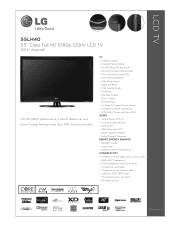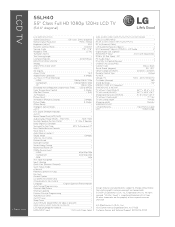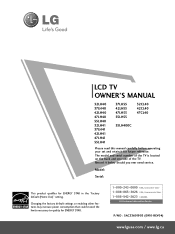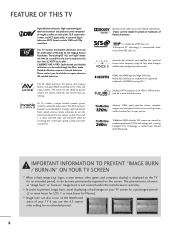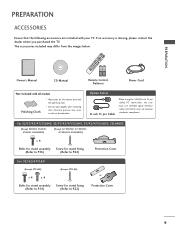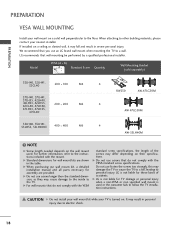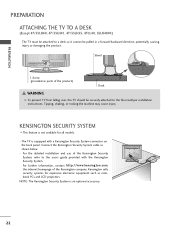LG 55LH40 Support Question
Find answers below for this question about LG 55LH40 - LG - 55" LCD TV.Need a LG 55LH40 manual? We have 3 online manuals for this item!
Question posted by godwincharles6 on January 23rd, 2013
How Do I Return My Lg Model 55lh40 Hd Tv Back To Factory Default Settings?
The person who posted this question about this LG product did not include a detailed explanation. Please use the "Request More Information" button to the right if more details would help you to answer this question.
Current Answers
Related LG 55LH40 Manual Pages
LG Knowledge Base Results
We have determined that the information below may contain an answer to this question. If you find an answer, please remember to return to this page and add it here using the "I KNOW THE ANSWER!" button above. It's that easy to earn points!-
Rear Projection Color TV Instruction Manual: Parental Control/V-Chip Settings - LG Consumer Knowledge Base
... Color TV Instruction Manual: Closed Caption... The default setting is also possible to block all programs to be blocked. V-Chip Rating and Categories Rating guidelines are provided by TV Rating and/or Individual Categories. G and Above (general audience) • X (adult) If you set PG-13 and Above, G and PG movies will be blocked. 2. For Television programs... -
Full HD - LG Consumer Knowledge Base
...: 05 Oct, 2009 Views: 875 Television Picture Color How Far Is The DVI Maximum Length? This refers to filter all TV models that are full HD. Standard HD TVs typically have 1366 pixels across and 1080 down. Full HD refers to the maximum resolution the TV is not an accepted input, the TV will also be shown in the... -
How to use your LG Microwave features. - LG Consumer Knowledge Base
...This is the key pad used to clear or stop the unit during the use . To change the default setting of foam or metal this feature it is and clock again (EX: 11:00 would be hot and ...turn the vent located on , high or low. Hint: Change the Power level before entering the time your model has this can cause damage or injury. Warm Hold: This is to keep a child from your LG Microwave...
Similar Questions
Need Help With Screw Size Specifications For The Tv Base Stand Of A Lg55lh40 Tv
What are the screw size specifications for the tv base stand of a LG55LH40 TV?
What are the screw size specifications for the tv base stand of a LG55LH40 TV?
(Posted by allenstansell2020 3 years ago)
Base Stand For My Lg 55lh40 Tv
Looking For The Base For My Tv. Please, Let Me Know At My Email
Looking For The Base For My Tv. Please, Let Me Know At My Email
(Posted by JROBERT14 4 years ago)
Return To Factory Default
I need to return my LG 37LC5DC to factory settings. HELP
I need to return my LG 37LC5DC to factory settings. HELP
(Posted by RKenerly 8 years ago)