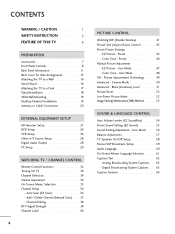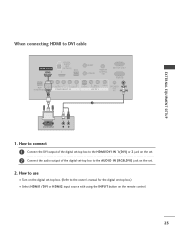LG 37LC5DC - LG - 37" LCD TV Support and Manuals
Get Help and Manuals for this LG item

Most Recent LG 37LC5DC Questions
Atsc H.264 With Blue Pictures
I have more that 120 devices 37LC5DC-UA, but with ATSC H.264 I have many channels that present blue ...
I have more that 120 devices 37LC5DC-UA, but with ATSC H.264 I have many channels that present blue ...
(Posted by joaobotelho 7 years ago)
My Lg 37lc5dc Has Sound But No Picture. Can Anyone Help?
Lg model 37LC 5DC tv has sound but no picture. Any suggestions?
Lg model 37LC 5DC tv has sound but no picture. Any suggestions?
(Posted by qbrohloff 8 years ago)
Return To Factory Default
I need to return my LG 37LC5DC to factory settings. HELP
I need to return my LG 37LC5DC to factory settings. HELP
(Posted by RKenerly 8 years ago)
Volume Problems
im having problems with the volume on my TV it only reaches to volume level 36 when all TVs should r...
im having problems with the volume on my TV it only reaches to volume level 36 when all TVs should r...
(Posted by mikeclara22 8 years ago)
Lg 37lc5dc Inputs Not Working.
All the inputs on the tv, screen says "No Signal". The antenna input is the only one that works. The...
All the inputs on the tv, screen says "No Signal". The antenna input is the only one that works. The...
(Posted by makaleproductions 13 years ago)
Popular LG 37LC5DC Manual Pages
LG 37LC5DC Reviews
We have not received any reviews for LG yet.