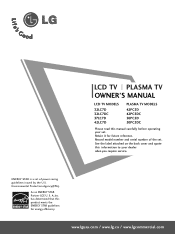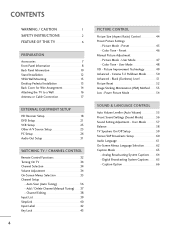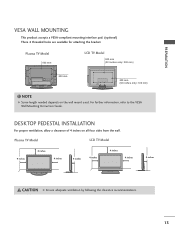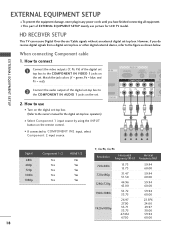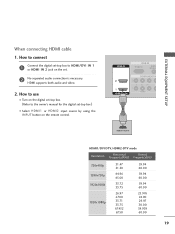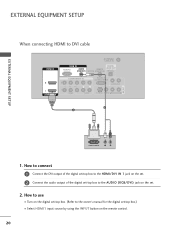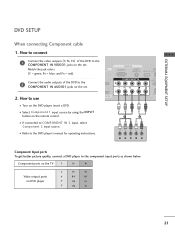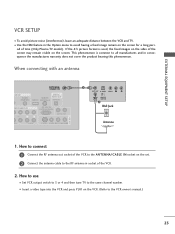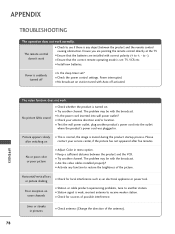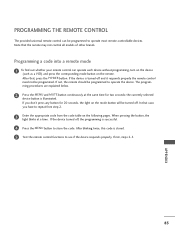LG 37LC7D - LG - 37" LCD TV Support and Manuals
Get Help and Manuals for this LG item

Most Recent LG 37LC7D Questions
My Tv Aux Components R Not Working
when I try to hit input the tv keeps saying auxiliary unavailable
when I try to hit input the tv keeps saying auxiliary unavailable
(Posted by stanielbrunsin 7 years ago)
Lg 37lc7d Troubleshooting Wont Turn On Red And Green Light Blink
(Posted by ARRIper 9 years ago)
Lg26lc7d Remote Won't Work
(Posted by emkidSHAD 9 years ago)
37lc7d Wont Turn On
(Posted by cognofvmoth 9 years ago)
Lg 37lc7d Will Not Power Up
(Posted by sanjim 9 years ago)
LG 37LC7D Videos
Popular LG 37LC7D Manual Pages
LG 37LC7D Reviews
We have not received any reviews for LG yet.