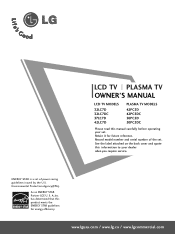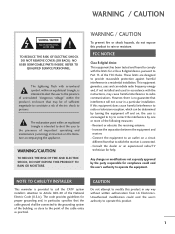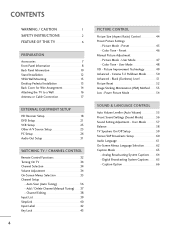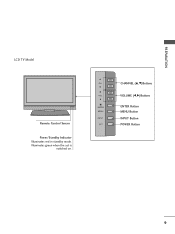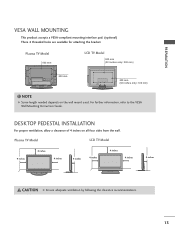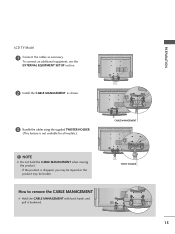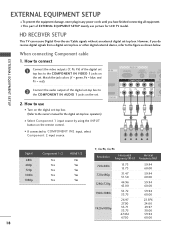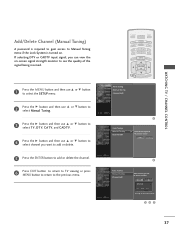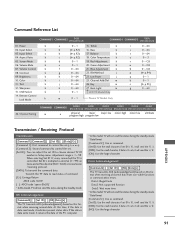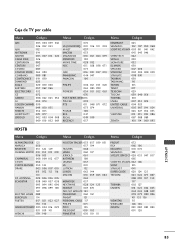LG 37LC7D Support Question
Find answers below for this question about LG 37LC7D - LG - 37" LCD TV.Need a LG 37LC7D manual? We have 2 online manuals for this item!
Question posted by sanjim on May 27th, 2014
Lg 37lc7d Will Not Power Up
The person who posted this question about this LG product did not include a detailed explanation. Please use the "Request More Information" button to the right if more details would help you to answer this question.
Current Answers
Related LG 37LC7D Manual Pages
LG Knowledge Base Results
We have determined that the information below may contain an answer to this question. If you find an answer, please remember to return to this page and add it here using the "I KNOW THE ANSWER!" button above. It's that easy to earn points!-
Liquid Crystal Display (LCD) - LG Consumer Knowledge Base
... layer of molecules. When they straighten out, they untwist! / LCD TV Liquid Crystal Display (LCD) The molecules in the same direction ... Views: 3333 Also read TV:LCD: Terminology Television: Problem connecting to building an LCD than the surrounding areas. LCD Terminology: Resolutions How do I remove a "Power Only" display screen on... -
Cleaning your Plasma/LCD TV Screen - LG Consumer Knowledge Base
... at any damage to the screen or components. If there is located around the screen and panels. / Monitors Cleaning your Plasma/LCD TV Screen How To Clean your TV. Harsh cleaners containing certain Step 1 : Always Consult your plasma TV operates without overheating. You can generate a lot of any solution directly onto the screen... -
WHAT IS DVI ? - LG Consumer Knowledge Base
... DFP format for high-definition media delivery, and DVI is a replacement for TV, movies, and DVDs. In addition to maximize the quality of choice for HDTV...popular with Cable Card Television: No Power Television: Firmware Updates - It is being used as the standard computer interface, the DVI standard was, for a short while, the digital transfer method of flat panel LCD monitors and modern ...
Similar Questions
Lg 42lg60-lg-42'lcd Tv
When power on the Tv after 3 or 4 minutes its switched off and restart again and again it switch off...
When power on the Tv after 3 or 4 minutes its switched off and restart again and again it switch off...
(Posted by snehalvijayee079 8 years ago)
Code Number Of Remote Control For Lg 37lg50 37'lcd Tv?
Could You tell me the code number of remote control for LG 37LG50 37"LCD TV? Thanks
Could You tell me the code number of remote control for LG 37LG50 37"LCD TV? Thanks
(Posted by leitnerv 9 years ago)
Lg 37lc7d Tv That When Turned On Has A Blinking Screen With A Time Per
with a time period of 1-2 seconds. I have replaced the power board resulting in no change. What ...
with a time period of 1-2 seconds. I have replaced the power board resulting in no change. What ...
(Posted by TVRECOVRY 11 years ago)
Lg 37lc7d - Loose Video
The video goes out after about 15 min. Shut the TV off and let it cool down, turn it back on and we...
The video goes out after about 15 min. Shut the TV off and let it cool down, turn it back on and we...
(Posted by waterfowltom 12 years ago)