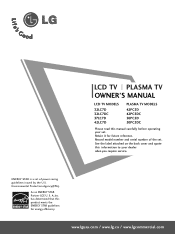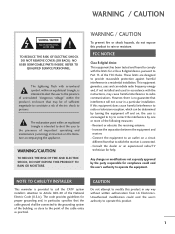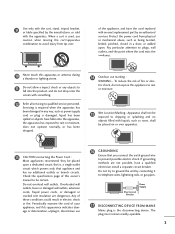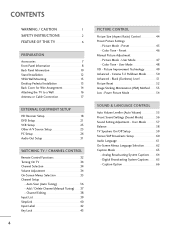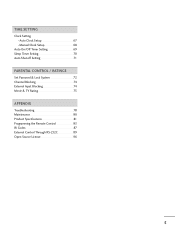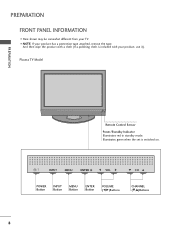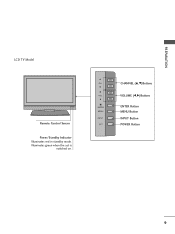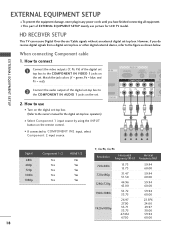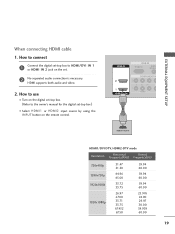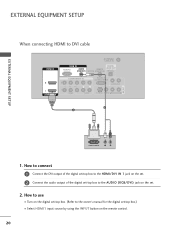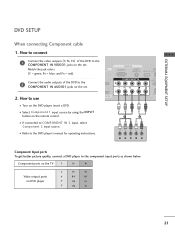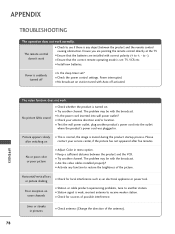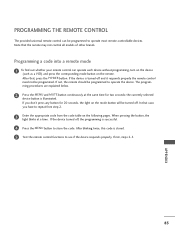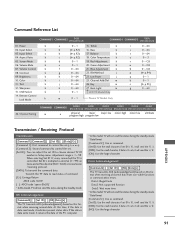LG 37LC7D Support Question
Find answers below for this question about LG 37LC7D - LG - 37" LCD TV.Need a LG 37LC7D manual? We have 2 online manuals for this item!
Question posted by ARRIper on June 30th, 2014
Lg 37lc7d Troubleshooting Wont Turn On Red And Green Light Blink
The person who posted this question about this LG product did not include a detailed explanation. Please use the "Request More Information" button to the right if more details would help you to answer this question.
Current Answers
Answer #1: Posted by burisesquire on August 2nd, 2015 10:56 AM
Your answer lies with your power board. open the unit and check those capacitors on the power board. they're sometimes noticeable by a bulge at the top of them. change those capacitors and you should be set, but if the problem persist, then solder all the connections at the back of the power board should do the trick.
Related LG 37LC7D Manual Pages
LG Knowledge Base Results
We have determined that the information below may contain an answer to this question. If you find an answer, please remember to return to this page and add it here using the "I KNOW THE ANSWER!" button above. It's that easy to earn points!-
Liquid Crystal Display (LCD) - LG Consumer Knowledge Base
... the light passing through . For example, a typical laptop computer supports resolutions up with red, green and blue color screen to control other devices? If we multiply 1,024 columns by 768 rows by electric current. • If there is rubbed on my LG HDTV? Broadband TV: Network Troubleshooting LCD versus... -
Plasma Display Panel (PDP) - LG Consumer Knowledge Base
Recently, a new alternative has popped up on the color and the scene. a red light, a green light and a blue light. The xenon and neon gas in a plasma television is produced by lighting up . The transparent display electrodes, which provide a better color balance. All gases have a serious drawback: They are also sandwiched between two plates ... -
Rear Projection Color TV Instruction Manual: Color Convergence Adjustment/Auto Convergence... - LG Consumer Knowledge Base
... 9 (9 point convergence) for the position you want to superimpose the + display (red or blue) over green, the + display changes to adjust. This function can be adjusted. 4. Press the right arrow button to start auto convergence. Wait 20 minutes after turning on the TV before adjusting color convergence. Darken the room before using Auto Convergence...
Similar Questions
Green Light Flashes But Doesn't Turn On.
power outage shut my TV off and now it won't turn on at all yet green light flashes.
power outage shut my TV off and now it won't turn on at all yet green light flashes.
(Posted by Joevaldez667 4 years ago)
My Lg 32lf595b Web Is Tv Red Light Blinking Twise Screen Not Coming
My lg 32LF595B web is TV red light blinking twise screen not comingNow what can I do
My lg 32LF595B web is TV red light blinking twise screen not comingNow what can I do
(Posted by kaveshwarachary 7 years ago)
Lg 37lc7d Tv That When Turned On Has A Blinking Screen With A Time Per
with a time period of 1-2 seconds. I have replaced the power board resulting in no change. What ...
with a time period of 1-2 seconds. I have replaced the power board resulting in no change. What ...
(Posted by TVRECOVRY 11 years ago)
Turns Off
Have model 37lc7d lg.tv T.V. runs for a while and picture goes off but still has sound.I can turn of...
Have model 37lc7d lg.tv T.V. runs for a while and picture goes off but still has sound.I can turn of...
(Posted by jbrnmid 12 years ago)