LG 37LB1DA - LG - 37" LCD TV Support and Manuals
Popular LG 37LB1DA Manual Pages
Owners Manual - Page 5


... 36
Initial Channel Search (EZ Scan 37
Channel Selection
38
Volume Adjustment
38
4 Screen Components - Remind Features
39-41 42-57
PIP/POP/Twin Picture
- Moving the PIP Sub Picture
59
- Panel Menu o Main Services
Listings ! Using TV Guide TV Guide On Screen _uFeature Overview
- CONTENTS
WARNING / CAUTION SAFETY INSTRUCTIONS. Adjusting Main and Sub Pi_ure Sizes...
Owners Manual - Page 6
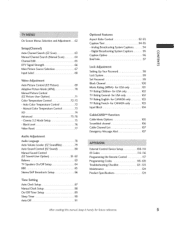
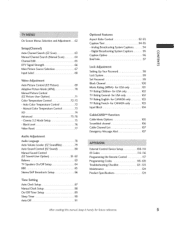
...68
Video Adiustment
Auto Picture Control (EZ Picture)
69
Adaptive Picture Mode (APM
70
Manual Picture Control
(EZ Picture-User Option)
7]
Color Temperature Control
72-73
o Auto Color Temperature Control 72
- Cinema 3:2 Mode Setup
75
- for _NADA only 103
TV Rating French- for USA only 102
TV Rating English- Black Level
76
Video Reset
77
Audio Adjustment
Audio...
Owners Manual - Page 9
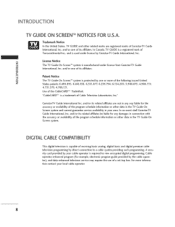
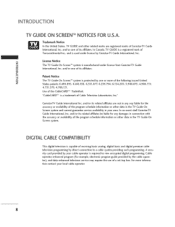
....
Trademark Notice In the United States, TV GUIDE and other related marks are not in any damages in connection with the accuracy or availability of Cable Television Laboratories, Inc." "CableCARD _M is manufactured under license by the cable operato 0, and data enhanced television service may require the use of a set top box, For more of the...
Owners Manual - Page 22


... (480D720p,1080i). 512F-L
06/6/29
8:A7
AM Page
2Z
HDSTB SETUP
This TV can receive Digital Over-the=air/Cabie do receive digital signals from a digital set -top box. green, PB = blue, and PR = red).
--4
O
Z
O
Connect the audio output of the digital set
O
Z
top box to the owner's manual for Digital Contents
When connecting Component cable
1.
Owners Manual - Page 23
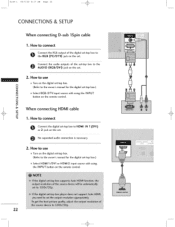
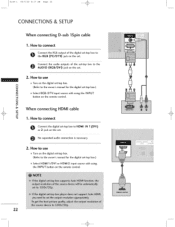
... HDMI2 input source with using
the _NPUT button on the remote control. How to the owner's manual for the digital set -top box. 512F-L
06/6/29
8:A7
AM Page
22
CONNECTIONS & SETUP
When connecting D_sub 15pin cable
1. How to connect
O
onnect the digital set-top box to HDMI IN 1 (DVI)
or 2 jack on the digital...
Owners Manual - Page 24
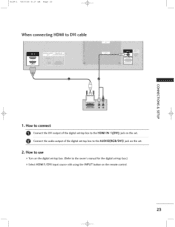
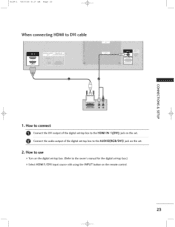
... HDMI1/DVI
input source with using the INPUT button on the set.
2. How to connect
O
Connect the DVI output of the digital set=top box to DVmcable
N
O
Z Z
m
t_ -4
O
Z
m
-4 c
1. O
Connect the audio output of the digital set-top box to the owner's manual for the digi_l set . 512F-L
06/6/29
8:A7
AM Page
23
When connecti i ng...
Owners Manual - Page 25


... become imprinted on the screen and remain visible.
insert a video tape into the VCR and press PLAY on the set. 512F-L
06/6/29
8:A7
AM Page
24
CONNECTIONS & SETUP
VCR SETUP
To avoid picture noise (interference), leave an adequate distance between the VCR and TV If a fixed image is common to the same channel number.
Owners Manual - Page 51


... menu, changes no information,
Z and returns to the Schedule Service Bar:
Tune to display a Help screen. Sets a show .
This TV doesn't support recording feature.
Press the tNFO button again to Service Bar -
512F-L
06/6/29
8:A7
AM
Page
50
TV GUIDE ON SCREEN SYSTEM
Schedule lets you review, edit, or delete Remind events that you can change exist_...
Owners Manual - Page 55
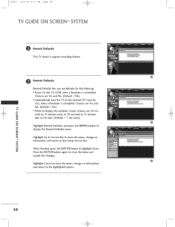
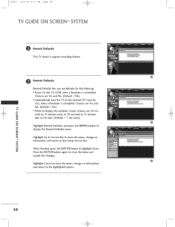
...
Remind Defaults lets you set defaults for the following:
Power On the TV, if Off, when a Reminder is scheduled.
m
r_
Z
Highlight Go to Service Bar to close the menu, change no information,
and return to highlight Done. 512F-L
06/6/29
8:A7
AM
Page
54
TV GUIDE ON SCREEN'MSYSTEM
O Record Defaults
This TV doesn't support recording feature. C
onds...
Owners Manual - Page 57


... through the options. Power On the TV, if the TV is Off, when a Reminder is displayed. No)
O When finished, press the ENTER button to highlight Schedule Reminde_ Press the ENTER button again to display the Remind Options menu. 512F-L06/6/298:A7AM Page56
TV GUIDE ON SCREEN SYSTEM
Manual Reminder
-4 c
i m
O Z
m m
Z -4
m
56
O
ighlight the Schedule Service label, and...
Owners Manual - Page 72
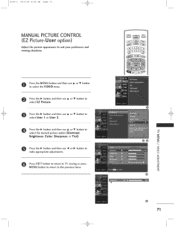
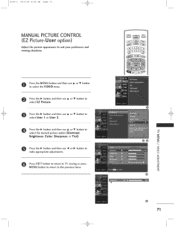
..._ button to
select EZ Picture. O
Press EXiT button to return to TV viewing or press
MENU button to return to
select the desired picture option (Contrast_
Brightness,
Color, Sharpness, or Tint).
O
ress the _ button and then use A or Y button to
make appropriate adiustments.
MANUAL PICTURECONTROL (EZ Picture-User option)
Adjust the picture appearance viewing situations. 512F...
Owners Manual - Page 75


... adjust the XD Contrast, XD color and XD Noise. When selecting EZ Picture options (User 1 and User 2), you can choose the Auto / Manual. 512F-2
06/6/29
8:29
AM Page
74
TV MENU I VIDEO ADJUSTMENT
XD
XD is automatically changed to Auto. When selecting EZ Picture options (Daylight, Normal and Night time), XD is LG Electronic's unique picture improving technology...
Owners Manual - Page 88


...EXIT button to return to TV viewing or press
MENU button to return to select the TIME menu. Set the clock manually if the current time is set up the TV Guide On Screen system, Auto Clock menu is set automatically from a digital channel ... the previous menu.
-4 <
m
z c
-4
@@@@
z
87 512F-2
06/6/29
8:30
AM Page
87
TV MENU TIME SETTING
AUTO CLOCK SETUP
The time is not available.
Owners Manual - Page 89


... Y button to
O Press the _ button and then use the A or Y button to set up the TV Guide On Screen system, the Manual Clock menu is wrong, reset the cl_k manually. 512F-2
06/6/29
8:30
AM
Page
88
TV MENU I TIMESETTING
MANUAL CLOCK SETUP
If the current time setting is not availabJe. Once selected, use 41 or _ to the previous menu...
Owners Manual - Page 122
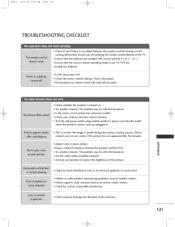
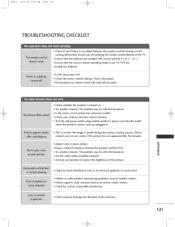
... channel. m
Z x
121 Ensure that the correct remote operating mode is any function to receive weaker station. Check your service center, if the picture has not appeared after five minutes. Check the power control settings. The problem may be with Auto off activated. Activate any object between the product and the VCR. Station signal is muted...
LG 37LB1DA Reviews
Do you have an experience with the LG 37LB1DA that you would like to share?
Earn 750 points for your review!
We have not received any reviews for LG yet.
Earn 750 points for your review!

