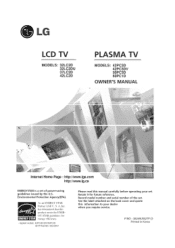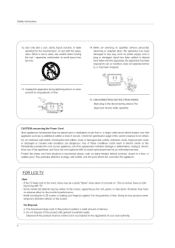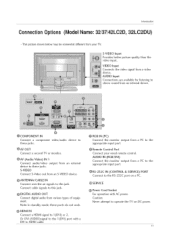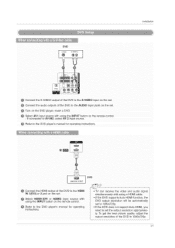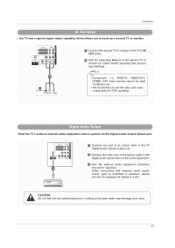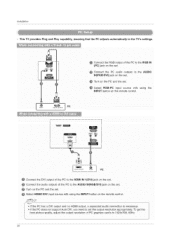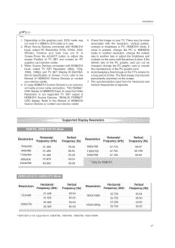LG 37LC2D - LG - 37" LCD TV Support and Manuals
Get Help and Manuals for this LG item

Most Recent LG 37LC2D Questions
Lg 37lc2d Power Cord
I have moved and can't figure out how to plug my LG in. Sounds dump but where does the power cable g...
I have moved and can't figure out how to plug my LG in. Sounds dump but where does the power cable g...
(Posted by bburen 8 years ago)
Constantly Changes Channels
Hi, my LG37LC2D constantly changes channels like the channel up button is stuck. It does this WITH t...
Hi, my LG37LC2D constantly changes channels like the channel up button is stuck. It does this WITH t...
(Posted by Jimpetronella 9 years ago)
Lcd Lg 37lc2d Wont Show Picture When Turned On
(Posted by natsh 9 years ago)
How-to Master Reset Lg 37lc2d Television
(Posted by Mack1ace 9 years ago)
LG 37LC2D Videos
Popular LG 37LC2D Manual Pages
LG 37LC2D Reviews
 LG has a rating of 1.00 based upon 1 review.
Get much more information including the actual reviews and ratings that combined to make up the overall score listed above. Our reviewers
have graded the LG 37LC2D based upon the following criteria:
LG has a rating of 1.00 based upon 1 review.
Get much more information including the actual reviews and ratings that combined to make up the overall score listed above. Our reviewers
have graded the LG 37LC2D based upon the following criteria:
- Durability [1 rating]
- Cost Effective [1 rating]
- Quality [1 rating]
- Operate as Advertised [1 rating]
- Customer Service [1 rating]