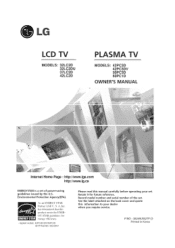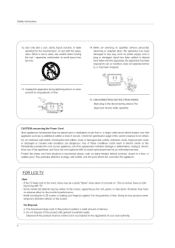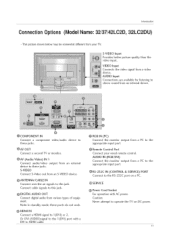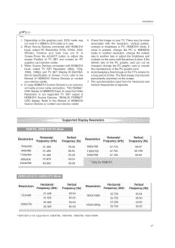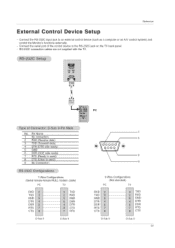LG 37LC2D Support Question
Find answers below for this question about LG 37LC2D - LG - 37" LCD TV.Need a LG 37LC2D manual? We have 1 online manual for this item!
Question posted by bburen on September 10th, 2015
Lg 37lc2d Power Cord
I have moved and can't figure out how to plug my LG in. Sounds dump but where does the power cable go?
Current Answers
Answer #1: Posted by TommyKervz on September 10th, 2015 1:14 PM
See connection options on page 9 of the owners manual from the link below
http://www.manualslib.com/manual/360046/Lg-32lc2d.html?page=9#manual
Answer #2: Posted by TechSupport101 on September 10th, 2015 1:11 PM
See the manual here https://www.helpowl.com/manuals/LG/37LC2D/17712 for a walk through.
Related LG 37LC2D Manual Pages
LG Knowledge Base Results
We have determined that the information below may contain an answer to this question. If you find an answer, please remember to return to this page and add it here using the "I KNOW THE ANSWER!" button above. It's that easy to earn points!-
Cleaning your Plasma/LCD TV Screen - LG Consumer Knowledge Base
... in the vents that are designed to clean your TV. Unplug the power cord to your screen to clean out the vents found on your Plasma/LCD TV screen with a soft lint free cloth (often made...did not purchase a cleaning kit for proper cleaning supplies and helpful tips on the front panel to clean your Instruction Manual that was including with the soft brush attachment to the... -
*How to clean your Plasma TV - LG Consumer Knowledge Base
... To Clean your LG Plasma or LCD TV Screen * Unplug the power cord to your TV before each cleaning. ♦ Harsh cleaners containing ... or dust. Plasma Display Panel (PDP) Broadband TV: Network Troubleshooting Television: No Power If there is instant streaming? Even if no one has touched the Plasma TV screen, dust can damage your TV screen. risk electrical ... -
WHAT IS DVI ? - LG Consumer Knowledge Base
...;D Plug & In addition to being again constrained to the high-quality analog Component Video. DVI cables are becoming increasingly popular with Cable Card Television: No Power Television: ...TV, movies, and DVDs. stands for older flat panels. It is being used as the standard computer interface, the DVI standard was, for a short while, the digital transfer method of flat panel LCD...
Similar Questions
Code Number Of Remote Control For Lg 37lg50 37'lcd Tv?
Could You tell me the code number of remote control for LG 37LG50 37"LCD TV? Thanks
Could You tell me the code number of remote control for LG 37LG50 37"LCD TV? Thanks
(Posted by leitnerv 9 years ago)
Lcd Lg 37lc2d Wont Show Picture When Turned On
(Posted by natsh 9 years ago)
Screws For Lg 37lc2d Tv Stand
I need the size of the 4 screws to the TV stand mount. Thank you
I need the size of the 4 screws to the TV stand mount. Thank you
(Posted by mrjghuff 11 years ago)
Lg Lcd Tv 32lb4d Static 'pop' In Conjunction With Blank Screen; No Sound? Sugg?
(Posted by Anonymous-42079 12 years ago)
Powers Up, But No Picture Or Sound
my tv powers up, but the screen flashes black and white shapes. any idea what may be wrong??
my tv powers up, but the screen flashes black and white shapes. any idea what may be wrong??
(Posted by lcunningham25 12 years ago)