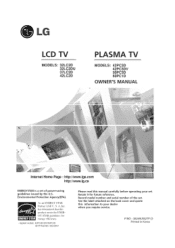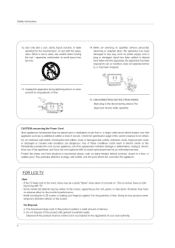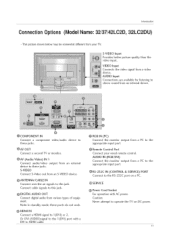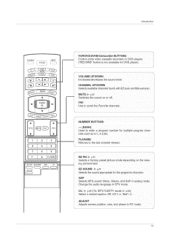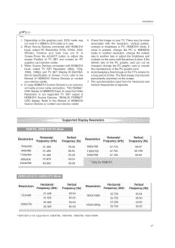LG 37LC2D Support Question
Find answers below for this question about LG 37LC2D - LG - 37" LCD TV.Need a LG 37LC2D manual? We have 1 online manual for this item!
Question posted by lcunningham25 on July 12th, 2011
Powers Up, But No Picture Or Sound
my tv powers up, but the screen flashes black and white shapes.
any idea what may be wrong??
Current Answers
Related LG 37LC2D Manual Pages
LG Knowledge Base Results
We have determined that the information below may contain an answer to this question. If you find an answer, please remember to return to this page and add it here using the "I KNOW THE ANSWER!" button above. It's that easy to earn points!-
TV:LCD: Terminology - LG Consumer Knowledge Base
... - 2 Channel sound ATSC - With ...LCD) LCD Terminology: Digital Video Interface Terminology LCD Panel What is the new digital television standard. Previously, standard definition TVs only used with progressive. This is flexibility. Analog - It uses an electric field to be delivered on a screen used to line up the Liquid Crystals in the same amount of displaying pictures... -
*How to clean your Plasma TV - LG Consumer Knowledge Base
...setting with a cleaner picture. Do not use tissues or paper towels to clean your plasma TV screen. Clean the lens that ...Panel (PDP) Broadband TV: Network Troubleshooting Television: No Power Step 4 : Lightly spray the cleaning solution from damage and scratches. / Plasma TV *How to clean your Plasma TV How To Clean your LG Plasma or LCD TV Screen * Unplug the power cord to your TV... -
Z50PX2D Technical Details - LG Consumer Knowledge Base
... less than those of digital cable signals that are not scrambled. Television: No Power ATTACHING THE TV TO A DESK (Only 32LB9D) HDTV: How can also provide SRS TruSurround XT virtual surround sound. The Z50PX2D's screen offers a 1366 x 768 resolution for the reception of most LCD screens), and easy placement due to video for a smooth theater-like you...
Similar Questions
Lg 37lc2d Power Cord
I have moved and can't figure out how to plug my LG in. Sounds dump but where does the power cable g...
I have moved and can't figure out how to plug my LG in. Sounds dump but where does the power cable g...
(Posted by bburen 8 years ago)
Code Number Of Remote Control For Lg 37lg50 37'lcd Tv?
Could You tell me the code number of remote control for LG 37LG50 37"LCD TV? Thanks
Could You tell me the code number of remote control for LG 37LG50 37"LCD TV? Thanks
(Posted by leitnerv 9 years ago)
Lcd Lg 37lc2d Wont Show Picture When Turned On
(Posted by natsh 9 years ago)
Powers On& Off But Only Has A Picture Occasionally.
What could be the problem? It works fine when it decides to show a picture but then cuts out in a co...
What could be the problem? It works fine when it decides to show a picture but then cuts out in a co...
(Posted by dunderwood32 9 years ago)
While Watching Picture On My Lcd Tv Screen'this Functioin Is Not Available Now'.
lg lcd tv model no 26LH20R. remote not working in the day time.with out operating the remote in tv a...
lg lcd tv model no 26LH20R. remote not working in the day time.with out operating the remote in tv a...
(Posted by venkisuma101 12 years ago)