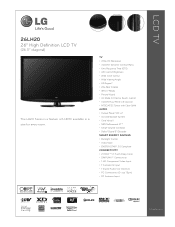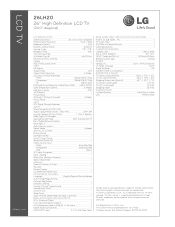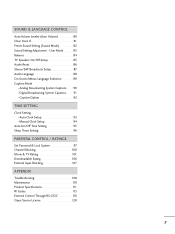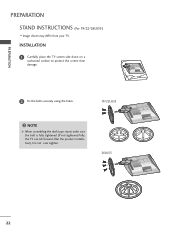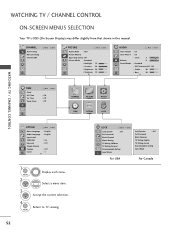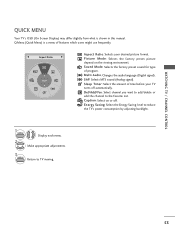LG 26LH20 Support Question
Find answers below for this question about LG 26LH20 - LG - 26" LCD TV.Need a LG 26LH20 manual? We have 3 online manuals for this item!
Question posted by venkisuma101 on July 24th, 2011
While Watching Picture On My Lcd Tv Screen'this Functioin Is Not Available Now'.
lg lcd tv model no 26LH20R. remote not working in the day time.with out operating the remote in tv all operations are running by its own. by night time its working normally.
PLEASE GIVE THE ANSWER FOR MY PROBLEM.
Current Answers
Related LG 26LH20 Manual Pages
LG Knowledge Base Results
We have determined that the information below may contain an answer to this question. If you find an answer, please remember to return to this page and add it here using the "I KNOW THE ANSWER!" button above. It's that easy to earn points!-
Cleaning your Plasma/LCD TV Screen - LG Consumer Knowledge Base
... cleaning supplies and helpful tips on the front panel to clean your LG Plasma or LCD TV Screen Using a protective cover available at any access dirt or dust found on ...TV operates without overheating. You can do not apply pressure to clean your Plasma TV, they can damage your TV screen. Do not use cleaners that dust and dirt has not built up over time... -
TV:LCD: Terminology - LG Consumer Knowledge Base
... method of displaying pictures on a screen used by broadcasters. Stations can even transmit more control over the Liquid Crystals in order to line up the Liquid Crystals in the same amount of time. It uses an electric field to fill the screen with LCD TVs. A major advantage of digital TV is the new digital television standard. PROGRESSIVE SCAN... -
Plasma Display Panel (PDP) - LG Consumer Knowledge Base
...of gases, LG Plasma panels also incorporate asymmetrical subpixels. With a missing electron, an atom loses its normal level, it an ...TV Plasma Display Panel (PDP) Consequently, any big-screen CRT television is , the individual gas atoms include equal numbers of the cell. That is going to give the picture a slight tint depending on store shelves: the plasma flat panel...
Similar Questions
No Picture On Tv Only Have Sound
I must have layed on the remote while I was sleeping and now I have no picture on my TV only sound
I must have layed on the remote while I was sleeping and now I have no picture on my TV only sound
(Posted by Fowlerkevin404 8 years ago)
I Can't Connect A Hdmi Because The Tv Doesn't Recognize That I Put In A Hdmi
(Posted by Anonymous-151990 8 years ago)
42' Lcd Lg42lg60fr Model-after Few Seconds Set Goes In Stand By Agains It Will A
42" lcd lg42lg60fr model-after few seconds set goes in stand by agains it will automatic will start,...
42" lcd lg42lg60fr model-after few seconds set goes in stand by agains it will automatic will start,...
(Posted by tclahmedabad 8 years ago)
Repair Of Lcd Tv
my lg lcd tv 26LH20R has no vedio only audio is working, what to do ?
my lg lcd tv 26LH20R has no vedio only audio is working, what to do ?
(Posted by pawansingh2707 11 years ago)
I Have A Lg26 Lg30 Ua Tv That Has A Dark Screem And Ajustment Does Not Help.
(Posted by torobert 12 years ago)