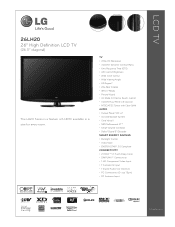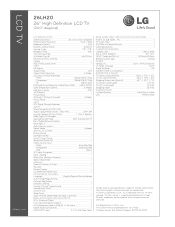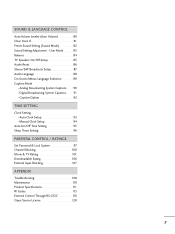LG 26LH20 Support Question
Find answers below for this question about LG 26LH20 - LG - 26" LCD TV.Need a LG 26LH20 manual? We have 3 online manuals for this item!
Question posted by torobert on August 21st, 2011
I Have A Lg26 Lg30 Ua Tv That Has A Dark Screem And Ajustment Does Not Help.
The person who posted this question about this LG product did not include a detailed explanation. Please use the "Request More Information" button to the right if more details would help you to answer this question.
Current Answers
Related LG 26LH20 Manual Pages
LG Knowledge Base Results
We have determined that the information below may contain an answer to this question. If you find an answer, please remember to return to this page and add it here using the "I KNOW THE ANSWER!" button above. It's that easy to earn points!-
LCD Overview - LG Consumer Knowledge Base
... Television: Activating Netflix Media Sharing and DLNA Setup on a LG TV Broadband TV Netflix connection LG Broadband TV Wireless Connectivity Options They are module level repair in function and internal layout with the exception of warranty. LCD Overview 1) Overview All LCD TV models are similiar in and out of models over 20". For example, the 30" inch LCD... -
HDTV: How can I improve low or bad signal? - LG Consumer Knowledge Base
...;If the antenna you are experiencing low signal, adjust the orientation of the antenna itself or change the physical location in TV -> Plasma TV LCD Terminology: Tuning Systems Television Picture Color Liquid Crystals (continued) Channels missing on the remote to receive both picture and audio are caused by geographic location, trees, buildings... -
Which LCDs have IPS panels? - LG Consumer Knowledge Base
Article ID: 6483 Views: 212 3D Requirements & FAQs LCD Projection Broadband TV Netflix connection Television: No Power How does TruMotion affect the frame rate? Broadband TV: Network Sharing Troubleshooting Broadband TV: Network Troubleshooting Some 26" models use TN type panels. Smaller screens use VA. / LCD TV Which LCDs have IPS panels? LG displays over 26" use IPS panels.
Similar Questions
19lg30-ua Tv, With Hdmi Cable, Gets Video, But No Audio
19LG30-UA TV, with HDMI cable connected to tv satellite receiver, gets video, but not audio.Same cab...
19LG30-UA TV, with HDMI cable connected to tv satellite receiver, gets video, but not audio.Same cab...
(Posted by faik1955 4 years ago)
I Can't Connect A Hdmi Because The Tv Doesn't Recognize That I Put In A Hdmi
(Posted by Anonymous-151990 8 years ago)
Repair Of Lcd Tv
my lg lcd tv 26LH20R has no vedio only audio is working, what to do ?
my lg lcd tv 26LH20R has no vedio only audio is working, what to do ?
(Posted by pawansingh2707 11 years ago)
Tv Remote Control Codes For Lg 22lh20-ua Tv
What is the TV Remote Control Code for LG 22LH20-UA TV?
What is the TV Remote Control Code for LG 22LH20-UA TV?
(Posted by dgstathop 12 years ago)
While Watching Picture On My Lcd Tv Screen'this Functioin Is Not Available Now'.
lg lcd tv model no 26LH20R. remote not working in the day time.with out operating the remote in tv a...
lg lcd tv model no 26LH20R. remote not working in the day time.with out operating the remote in tv a...
(Posted by venkisuma101 12 years ago)