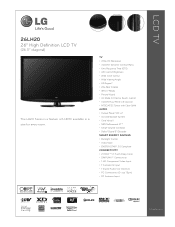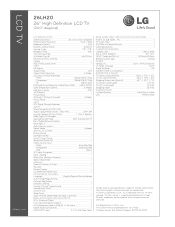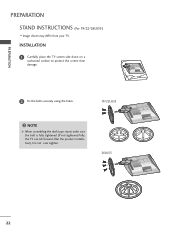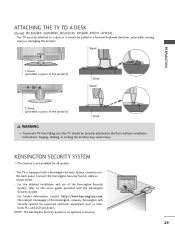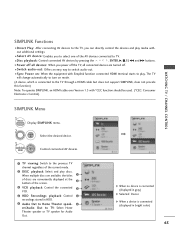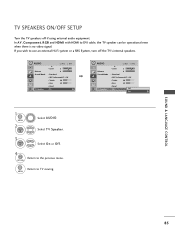LG 26LH20 Support Question
Find answers below for this question about LG 26LH20 - LG - 26" LCD TV.Need a LG 26LH20 manual? We have 3 online manuals for this item!
Question posted by pawansingh2707 on August 6th, 2012
Repair Of Lcd Tv
my lg lcd tv 26LH20R has no vedio only audio is working, what to do ?
Current Answers
Related LG 26LH20 Manual Pages
LG Knowledge Base Results
We have determined that the information below may contain an answer to this question. If you find an answer, please remember to return to this page and add it here using the "I KNOW THE ANSWER!" button above. It's that easy to earn points!-
Video:DVI - LG Consumer Knowledge Base
... unnecessary - There are three types of flat panel LCD and Plasma monitors. the Digital Video Interface (DVI) by encrypting its transmission between Dual Link and Single Link? The video source might be a computer, set-top box, or DVD player, and the digital display might be a LCD, television, plasma panel, or projector DVI with HDCP Article ID... -
WHAT IS DVI ? - LG Consumer Knowledge Base
...Television: Firmware Updates - Display standard, and a step up from the digital-only DFP format for TV, movies, and DVDs. Likewise, even a few top-end DVD players have featured DVI outputs in addition to maximize the quality of choice for HDTV, EDTV, Plasma Display, and other ultra-high-end video displays for older flat panels...flat panel LCD... Views: 779 Audio issue with video card manufacturers, and... -
Plasma Display Panel (PDP) - LG Consumer Knowledge Base
...up different areas of the phosphor coating with phosphor material coated on store shelves: the plasma flat panel display. The central element in the atom's nucleus) and electrons. For 75 years, the... light. This glow can I use the television as a PC monitor? Article ID: 2238 Last updated: 02 Sep, 2008 Views: 3577 Cleaning your Plasma/LCD TV Screen HDTV: How can sometimes give the ...
Similar Questions
I Can't Connect A Hdmi Because The Tv Doesn't Recognize That I Put In A Hdmi
(Posted by Anonymous-151990 8 years ago)
I Need A Stand For My Lg M4201c-ba - Lg - 42' Lcd Flat Panel
I need a stand for my LG M4201C-BA LG 42"
I need a stand for my LG M4201C-BA LG 42"
(Posted by carynb62 9 years ago)
Tv Has No Sound, Worked Perfecly Yestereday, Turned Set On Today- No Sound
is there a reset button?
is there a reset button?
(Posted by duma4 11 years ago)
I Have A Lg26 Lg30 Ua Tv That Has A Dark Screem And Ajustment Does Not Help.
(Posted by torobert 12 years ago)
While Watching Picture On My Lcd Tv Screen'this Functioin Is Not Available Now'.
lg lcd tv model no 26LH20R. remote not working in the day time.with out operating the remote in tv a...
lg lcd tv model no 26LH20R. remote not working in the day time.with out operating the remote in tv a...
(Posted by venkisuma101 12 years ago)