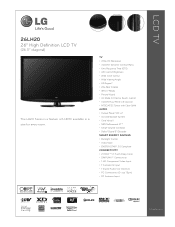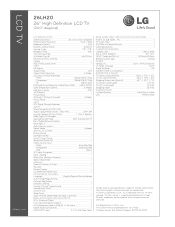LG 26LH20 - LG - 26" LCD TV Support and Manuals
Get Help and Manuals for this LG item

Most Recent LG 26LH20 Questions
I Am Not Able To Reset/restore My 26lh20r-ca. The Colours Are Mixed Up.
The colours are mixed up and effort to restore to original color settings have proved futile. Any he...
The colours are mixed up and effort to restore to original color settings have proved futile. Any he...
(Posted by smartboye 3 years ago)
What Is The Three Digit Code To Use A Universal Cablevision Remote With Lg26lh20
Need the three digit universal remote code for Cablevision remote and LG26LH20 TV
Need the three digit universal remote code for Cablevision remote and LG26LH20 TV
(Posted by Penny75853 8 years ago)
I Can't Connect A Hdmi Because The Tv Doesn't Recognize That I Put In A Hdmi
(Posted by Anonymous-151990 8 years ago)
Media Usb Connect Lg 26lh20
Hi, I recently purchased a LG 26LH20 LG TV. I'm trying to play media through the USB slot at the bac...
Hi, I recently purchased a LG 26LH20 LG TV. I'm trying to play media through the USB slot at the bac...
(Posted by mdouwerk 9 years ago)
Component Settings
hi, i have two satelite receiver, how can i see both receiver channels without changing the code.
hi, i have two satelite receiver, how can i see both receiver channels without changing the code.
(Posted by rinuseba 9 years ago)
Popular LG 26LH20 Manual Pages
LG 26LH20 Reviews
We have not received any reviews for LG yet.