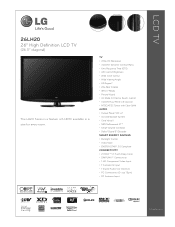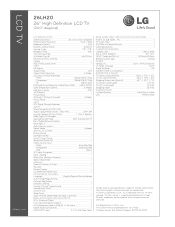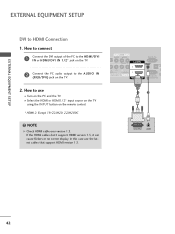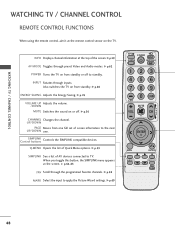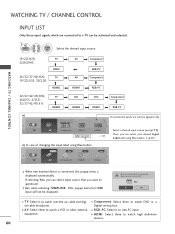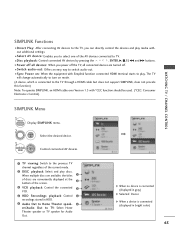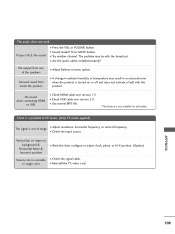LG 26LH20 Support Question
Find answers below for this question about LG 26LH20 - LG - 26" LCD TV.Need a LG 26LH20 manual? We have 3 online manuals for this item!
Question posted by Anonymous-151990 on June 14th, 2015
I Can't Connect A Hdmi Because The Tv Doesn't Recognize That I Put In A Hdmi
The person who posted this question about this LG product did not include a detailed explanation. Please use the "Request More Information" button to the right if more details would help you to answer this question.
Current Answers
Answer #1: Posted by TechSupport101 on June 14th, 2015 7:48 PM
While this may be due to minor issue like connections and configurations (which should be covered in the manual), it normally occurs as a results of failed HDMI board requiring replacement.
Related LG 26LH20 Manual Pages
LG Knowledge Base Results
We have determined that the information below may contain an answer to this question. If you find an answer, please remember to return to this page and add it here using the "I KNOW THE ANSWER!" button above. It's that easy to earn points!-
TV:VIDEO: BOX - LG Consumer Knowledge Base
More articles / Video Article ID: 3069 Views: 615 Video:DVI TV:Video Connections:480i TV:Video: Multipurpose HDMI How do I find the MAC address? » -
Video:DVI - LG Consumer Knowledge Base
There are three types of flat panel LCD and Plasma monitors. DVI-I )nterface. Yes. Dual link enables a higher resolution (1920 X 1080)... player, and the digital display might be a LCD, television, plasma panel, or projector DVI with HDCP Article ID: 3070 Views: 560 Also read TV:VIDEO: BOX HDMI TV:Video: Multipurpose Blu-ray TV:Video Connections:480i TV: Video:Chart DLNA Setup on a LG Blu-... -
Closed Caption Issues - LG Consumer Knowledge Base
... device inputs, connect to the TV for closed caption available. Check the TV Guide or press enter on a digital channel using the set -top box or other channels for closed caption to the Netflix server Television: Firmware Updates - Article ID: 6397 Views: 1582 A/V Connection Guide Television: Problem connecting to work properly...
Similar Questions
Media Usb Connect Lg 26lh20
Hi, I recently purchased a LG 26LH20 LG TV. I'm trying to play media through the USB slot at the bac...
Hi, I recently purchased a LG 26LH20 LG TV. I'm trying to play media through the USB slot at the bac...
(Posted by mdouwerk 9 years ago)
Repair Of Lcd Tv
my lg lcd tv 26LH20R has no vedio only audio is working, what to do ?
my lg lcd tv 26LH20R has no vedio only audio is working, what to do ?
(Posted by pawansingh2707 11 years ago)
While Watching Picture On My Lcd Tv Screen'this Functioin Is Not Available Now'.
lg lcd tv model no 26LH20R. remote not working in the day time.with out operating the remote in tv a...
lg lcd tv model no 26LH20R. remote not working in the day time.with out operating the remote in tv a...
(Posted by venkisuma101 12 years ago)
Tv Does Not Recognize The Movie List Form External Hard Drive
When I plug my hardrive into the usb the tv will recognize pictures and stuff. The music and picture...
When I plug my hardrive into the usb the tv will recognize pictures and stuff. The music and picture...
(Posted by awenaas18 12 years ago)
How Can I Connect My Tv To Internet. I Could Not Find Ethernet Slot On My Tv. I
I have wireless dsl at home. I have been trying to connect my TV. Please help. Thanks
I have wireless dsl at home. I have been trying to connect my TV. Please help. Thanks
(Posted by azeemt 12 years ago)