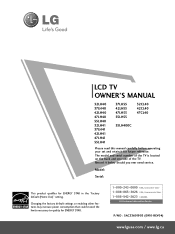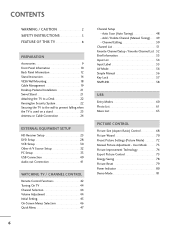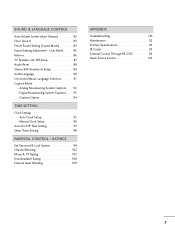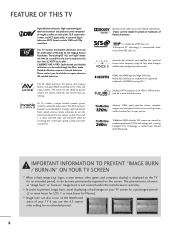LG 47LH55 - LG - 47" LCD TV Support and Manuals
Get Help and Manuals for this LG item

Most Recent LG 47LH55 Questions
What To Do If Tv Is Turning Off And Red Light Blinks
(Posted by Anonymous-114400 10 years ago)
My Lg47lh55 Lcd Tv Displays Only About Top 3'
I have a LG47LH55 LCD TV thats 2 years old. It started to dispaly a couple of horizontal lines at th...
I have a LG47LH55 LCD TV thats 2 years old. It started to dispaly a couple of horizontal lines at th...
(Posted by tnpl6 12 years ago)
Tv Does Not Recognize The Movie List Form External Hard Drive
When I plug my hardrive into the usb the tv will recognize pictures and stuff. The music and picture...
When I plug my hardrive into the usb the tv will recognize pictures and stuff. The music and picture...
(Posted by awenaas18 12 years ago)
Popular LG 47LH55 Manual Pages
LG 47LH55 Reviews
We have not received any reviews for LG yet.