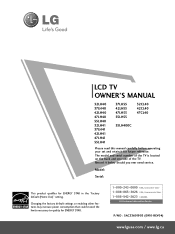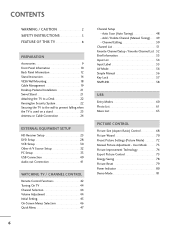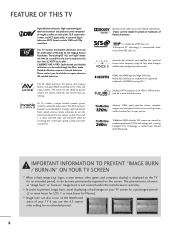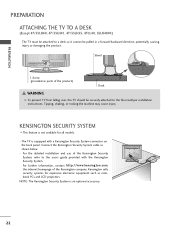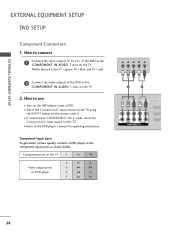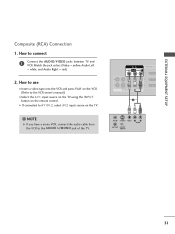LG 47LH55 Support Question
Find answers below for this question about LG 47LH55 - LG - 47" LCD TV.Need a LG 47LH55 manual? We have 3 online manuals for this item!
Current Answers
Answer #1: Posted by tintinb on March 12th, 2013 4:49 PM
http://www.helpowl.com/manuals/LG/47LH55/17382
If you have more questions, please don't hesitate to ask here at HelpOwl. Experts here are always willing to answer your questions to the best of our knowledge and expertise.
Regards,
Tintin
Supporting Image
You can click the image below to enlargeRelated LG 47LH55 Manual Pages
LG Knowledge Base Results
We have determined that the information below may contain an answer to this question. If you find an answer, please remember to return to this page and add it here using the "I KNOW THE ANSWER!" button above. It's that easy to earn points!-
LG TV Quick Setup Guide - LG Consumer Knowledge Base
... down the list in TV -> LCD TV Projection TV Plasma TV HDTV-Gaming-Lag 3D Requirements & Media Sharing and DLNA Setup on a LG TV Also listed in order until you find a connection that supports HD using a red, green, and blue cable for video and a red and white cable for illustration only. Television: Noise/Audio problems What Are... -
Bandwidth needed for instant streaming - LG Consumer Knowledge Base
...these activities while you stream content will provide the best video and audio quality during playback for bandwidth speeds. If you perform a test and are about to...internet service provider to friend Views: 6769 Comments: 0 Also read Broadband TV: Network Troubleshooting Also listed in TV -> LCD TV Plasma TV Prev Next Others in my existing home network? If you experience an ... -
Channels missing on the HDTV. - LG Consumer Knowledge Base
... tuning does not find audio/video channels that channel using the manual tuning menu. Also listed in TV -> LCD TV Plasma TV Broadband TV Netflix connection A/V Connection Guide Audio issue with Cable Card DVI... again. While the manual tuning menu is missing you receive your receiver box and television to see what channels are received through input sources such as: composite, component, or...
Similar Questions
When power on the Tv after 3 or 4 minutes its switched off and restart again and again it switch off...
my lg lcd tv 26LH20R has no vedio only audio is working, what to do ?
I have a LG47LH55 LCD TV thats 2 years old. It started to dispaly a couple of horizontal lines at th...
When I plug my hardrive into the usb the tv will recognize pictures and stuff. The music and picture...