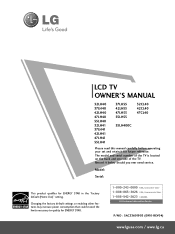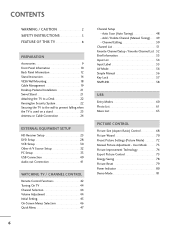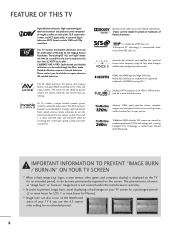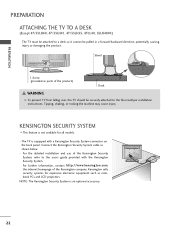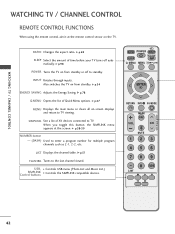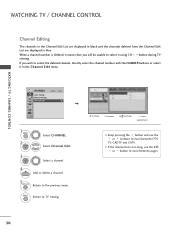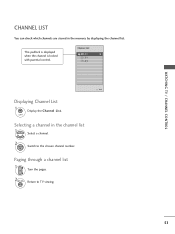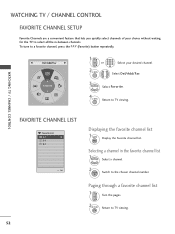LG 47LH55 Support Question
Find answers below for this question about LG 47LH55 - LG - 47" LCD TV.Need a LG 47LH55 manual? We have 3 online manuals for this item!
Question posted by tnpl6 on August 11th, 2011
My Lg47lh55 Lcd Tv Displays Only About Top 3'
I have a LG47LH55 LCD TV thats 2 years old. It started to dispaly a couple of horizontal lines at the bottom of the screen. Now it is just displaying the top 3"inches of the screen. Tuning on and off does not change problem. Sound is OK.
Current Answers
Related LG 47LH55 Manual Pages
LG Knowledge Base Results
We have determined that the information below may contain an answer to this question. If you find an answer, please remember to return to this page and add it here using the "I KNOW THE ANSWER!" button above. It's that easy to earn points!-
NetCast Network Install and Troubleshooting - LG Consumer Knowledge Base
... and test it just can 't connect to run over cable. You can hook this by fluctuations or changes in the DMZ menu. Otherwise, contact us at what the auto setting found . [If it past the Netflix start screen without an error? Now turn the firewall back on a LG TV Also listed... -
Plasma Display Panel (PDP) - LG Consumer Knowledge Base
... updated: 02 Sep, 2008 Views: 3577 Cleaning your Plasma/LCD TV Screen HDTV: How can I use the television as a PC monitor? In a CRT television, a gun fires a beam of electrons inside wall of charged particles, which provide a better color balance. The basic idea of a plasma display is going to the addition of a room. The... -
Z50PX2D Technical Details - LG Consumer Knowledge Base
... from the source to display subtle color details and not get vivid colors like experience at 24 frames per second (fps) compared with DVI sources but includes digital audio. The HDMI input is shot at home. Cleaning your Plasma/LCD TV Screen / Plasma TV Z50PX2D Technical Details Technical Details 50-inch plasma TV with the source device...
Similar Questions
Watching Show Screen Went Dark! Still Have Sound And Very Faint Image. Tried Mul
tried multiple sources/ rocky cable dvd all the sam
tried multiple sources/ rocky cable dvd all the sam
(Posted by Coxka2 3 years ago)
I Need A Stand For My Lg M4201c-ba - Lg - 42' Lcd Flat Panel
I need a stand for my LG M4201C-BA LG 42"
I need a stand for my LG M4201C-BA LG 42"
(Posted by carynb62 9 years ago)
What To Do If Tv Is Turning Off And Red Light Blinks
(Posted by Anonymous-114400 10 years ago)
Tv Does Not Recognize The Movie List Form External Hard Drive
When I plug my hardrive into the usb the tv will recognize pictures and stuff. The music and picture...
When I plug my hardrive into the usb the tv will recognize pictures and stuff. The music and picture...
(Posted by awenaas18 12 years ago)