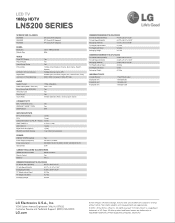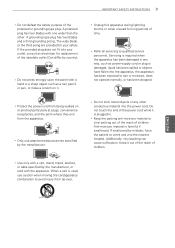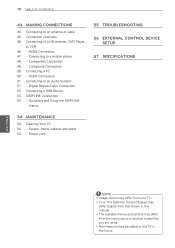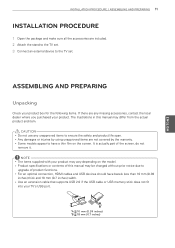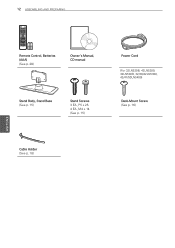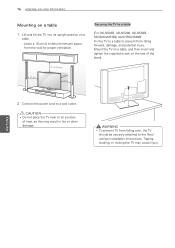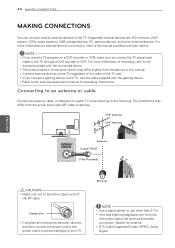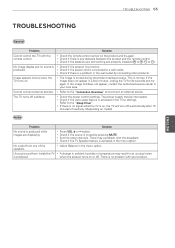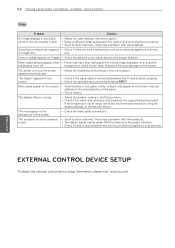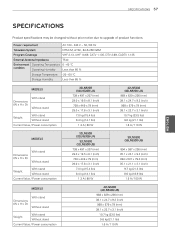LG 42LN5200 Support and Manuals
Get Help and Manuals for this LG item

Most Recent LG 42LN5200 Questions
Watching Show Screen Went Dark! Still Have Sound And Very Faint Image. Tried Mul
tried multiple sources/ rocky cable dvd all the sam
tried multiple sources/ rocky cable dvd all the sam
(Posted by Coxka2 3 years ago)
Base For Lg 42' Class (41.9' Diagonal) 1080p 60hz Led-lcd Hdtv - 42ln5200
I need a base for LG 42" Class (41.9" diagonal) 1080p 60Hz LED-LCD HDTV - 42LN5200. Where Where ca...
I need a base for LG 42" Class (41.9" diagonal) 1080p 60Hz LED-LCD HDTV - 42LN5200. Where Where ca...
(Posted by axxashb 9 years ago)
LG 42LN5200 Videos
Popular LG 42LN5200 Manual Pages
LG 42LN5200 Reviews
We have not received any reviews for LG yet.