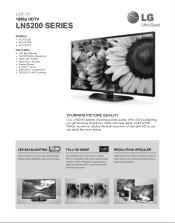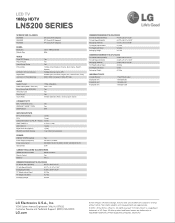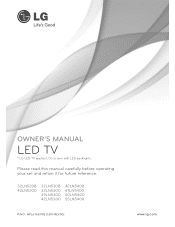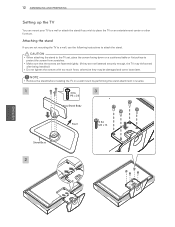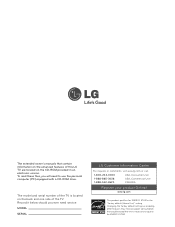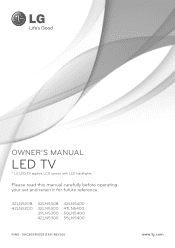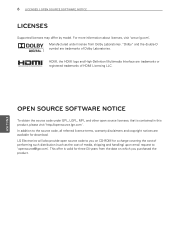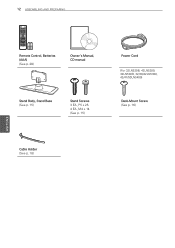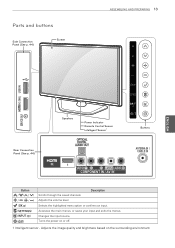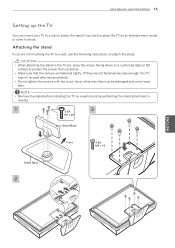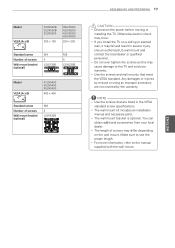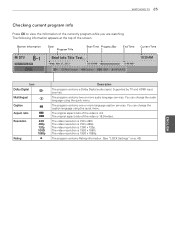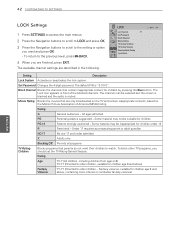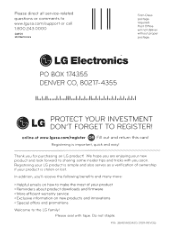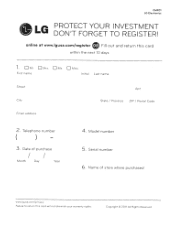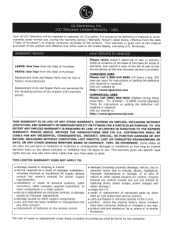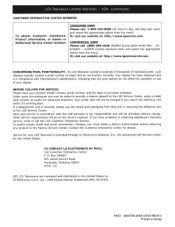LG 42LN5200 Support Question
Find answers below for this question about LG 42LN5200.Need a LG 42LN5200 manual? We have 2 online manuals for this item!
Question posted by axxashb on October 30th, 2014
Base For Lg 42' Class (41.9' Diagonal) 1080p 60hz Led-lcd Hdtv - 42ln5200
I need a base for LG 42" Class (41.9" diagonal) 1080p 60Hz LED-LCD HDTV - 42LN5200. Where Where can I purchase one?
Current Answers
Related LG 42LN5200 Manual Pages
LG Knowledge Base Results
We have determined that the information below may contain an answer to this question. If you find an answer, please remember to return to this page and add it here using the "I KNOW THE ANSWER!" button above. It's that easy to earn points!-
HDTV-Gaming-Lag - LG Consumer Knowledge Base
...HDTV's native resolution. We'll be accommodating, though it all about any hard and fast rules, HD-CRTs are important to you might have a 1280x720 native resolution LCD, make DVDs look good. Television...HDTV's native resolution and you , and keep in up-converting 480i signals. If you 're considering purchasing. A key first step is not lost. Some HDTVs...while DLP-based HDTVs (Samsungs ... -
Media Sharing and DLNA Setup on a LG TV - LG Consumer Knowledge Base
...1080p at 30 frames/sec, but it for all LG TVs support media sharing. Different Models of a Digital Media Player. / LCD...that support media sharing as-of LCD's LCD Connections Television: No Power HDTV: How do I scan for... MediaHome Essentials. Close the control panel when done. It's not ...shared. It provides an easy way to 42" (continued) Broadband TV: Network Troubleshooting... -
LG Networked Attached Storage (NAS) Error Codes - LG Consumer Knowledge Base
... connect the NAS directly to a PC? Attempts to complete recovery. 6) Turn the power on fail 41 42 User Volume No Volume 51 53 Invalid Mount 52 54 Migration Error 55 Expand Error 56 Network LINK ... (IP address) using the buttons on the LCD screen when they experinces an error. Overview The 4-bay and 2-bay LG NAS servers will provide instructions needed to send the NAS to call LG Support,...
Similar Questions
Pic Setting
How can I set my pic setting on my lg 55lb5550 to look like 4k resolution
How can I set my pic setting on my lg 55lb5550 to look like 4k resolution
(Posted by Angelvalentin777 7 years ago)
I Need A Stand For My Lg M4201c-ba - Lg - 42' Lcd Flat Panel
I need a stand for my LG M4201C-BA LG 42"
I need a stand for my LG M4201C-BA LG 42"
(Posted by carynb62 9 years ago)
Where Can I Get Only The Base/pedestal For My Lg 32lh20r-ma?? Please Help
where can i get only the base/pedestal for my LG 32LH20R-MA?? PLEASE HELP
where can i get only the base/pedestal for my LG 32LH20R-MA?? PLEASE HELP
(Posted by mayrab777 11 years ago)
Connect Hdtv To Cable
HOw do I connect my LG 32LG30 Televisions - 32” Class LCD HDTV to the Cox cable
HOw do I connect my LG 32LG30 Televisions - 32” Class LCD HDTV to the Cox cable
(Posted by marilynault 12 years ago)