LG 47LF11 - LG - 47" LCD TV Support and Manuals
Most Recent LG 47LF11 Questions
47lf11 Video Problem
Top 3 in. of screen are normal video noise(no signal) and audio white noise, rest of screen is white...
Top 3 in. of screen are normal video noise(no signal) and audio white noise, rest of screen is white...
(Posted by rbessmertny 12 years ago)
Popular LG 47LF11 Manual Pages
Owner's Manual (English) - Page 1
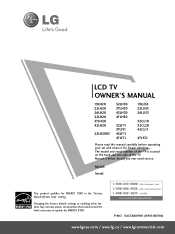
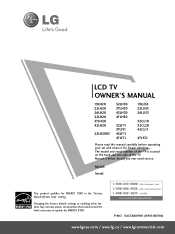
... 37LH30 42LH30 47LH30
32LF11 37LF11 42LF11 47LF11
19LU55 22LU55 26LU55
32CL10 32CL20 42CL11
47LF21
Please read this manual carefully before operating your set and retain it below should you ever need service.
The model and serial number of the TV is located on the back and one side of the TV.
Model: Serial:
This product qualifies for ENERGY...
Owner's Manual (English) - Page 5


... TV where there is installed, follow the precautions below. Do not install ...Code
Antenna Discharge Unit (NEC Section 810-20)
Grounding Conductor (NEC Section 810-21)
Ground Clamps
Power Service Grounding Electrode System (NEC Art 250, Part H)
21
Cleaning When cleaning, unplug the power cord and
scrub gently with general household waste. Do not spray water or other odors coming from
the TV...
Owner's Manual (English) - Page 6
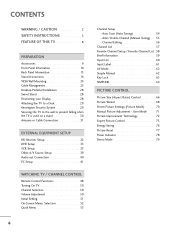
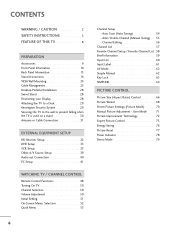
... 77 Power Indicator 78 Demo Mode 79 Add / Delete Channel (Manual Tuning 55 - CONTENTS
WARNING / CAUTION 2 SAFETY INSTRUCTIONS 3 FEATURE OF THIS TV 8
PREPARATION
Accessories 9 Front Panel Information 10 Back Panel Information 13 Stand Instructions 16 VESA Wall Mounting 24 Cable Management 25 Desktop Pedestal Installation 28 Swivel Stand 28 Positioning your Display 28 Attaching the...
Owner's Manual (English) - Page 7
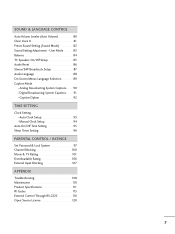
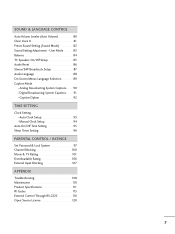
... Mode 82 Sound Setting Adjustment - Auto Clock Setup 93 Manual Clock Setup 94
Auto On/Off Time Setting 95 Sleep Timer Setting 96
PARENTAL CONTROL / RATINGS
Set Password & Lock System 97 Channel Blocking 100 Movie & TV Rating 101 Downloadable Rating 106 External Input Blocking 107
APPENDIX
Troubleshooting 108 Maintenance 110 Product Specifications 111 IR Codes 115 External Control...
Owner's Manual (English) - Page 29
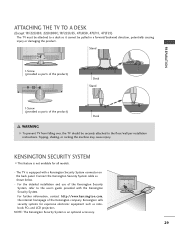
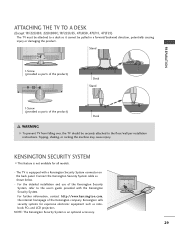
... user's guide provided with a Kensington Security System connector on the back panel. Stand
PREPARATION
1-Screw (provided as parts of the product)
Desk
WARNING
G To prevent TV from falling over, the TV should be securely attached to a desk so it cannot be attached to the floor/wall per installation instructions.
Kensington sells security systems for all models.
- NOTE...
Owner's Manual (English) - Page 32
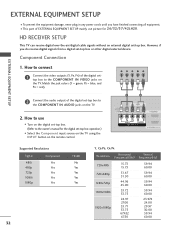
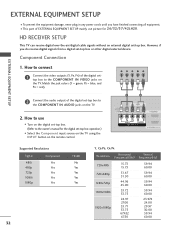
... have finished connecting all equipment.
Y
PB
PR
L
R
2 Connect the audio output of the digital set -top box or other digital external device.
How to the owner's manual for 26/32/37/42LH20.
EXTERNAL EQUIPMENT SETUP
EXTERNAL EQUIPMENT SETUP
I This part of the digital settop box to connect
1
Connect the video outputs (Y, PB, PR) of EXTERNAL...
Owner's Manual (English) - Page 33
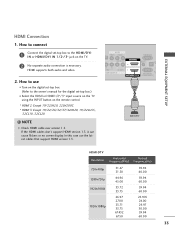
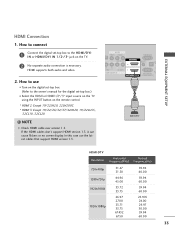
... this case use
I Turn on the digital set-top box. (Refer to the owner's manual for the digital set -top box to the HDMI/DVI I Select the HDMI or HDMI1/2*/3* input source on the TV using the INPUT button on the TV.
2 No separate audio connection is necessary. HDMI supports both audio and video.
2. How to...
Owner's Manual (English) - Page 34
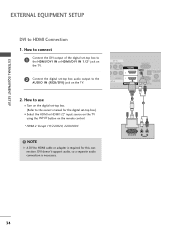
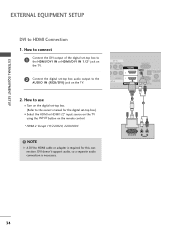
... or HDMI1/2* input source on the TV using the INPUT button on the TV. DVI doesn't support audio, so a separate audio connection is required for the digital set-top box.)
I Turn on the digital set -top box audio output to the owner's manual for this connection. EXTERNAL EQUIPMENT SETUP
EXTERNAL EQUIPMENT SETUP
DVI to HDMI cable or adapter...
Owner's Manual (English) - Page 36
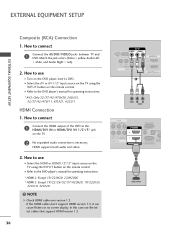
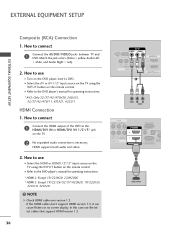
...SETUP
EXTERNAL EQUIPMENT SETUP
Composite (RCA) Connection
1. How to the DVD player's manual for operating instructions.
* AV2: Only 32/37/42/47LH30, 26LU55, 32/37/42/47LF11, 47LF21, 42CL11
HDMI Connection
1. If the HDMI cables don't support... TV and DVD. HDMI supports both...Refer to use the latest cables that support HDMI version 1.3.
36
USB IN SERVICE ONLY
AV IN VIDEO AUDIO
L(MONO...
Owner's Manual (English) - Page 38


... L/MONO jack of the TV. USB IN SERVICE ONLY
AV IN VIDEO AUDIO
L(MONO) R
2
VIDEO
L
R
AUDIO
1
COMPONENT IN
/DVI
1
ANT IN S-VIDEO VIDEO
L
R
AUDIO
ANT OUT OUTPUT SWITCH
38 How to use
I Insert a video tape into the VCR and press PLAY on the VCR. (Refer to the VCR owner's manual.)
I Select the A V or...
Owner's Manual (English) - Page 40
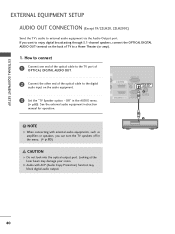
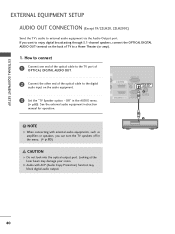
...DVI)
OPTICAL DIGITAL
2
AUDIO OUT
1
1
RS-232C IN ACNATBELNENIAN/
/DVI IN (CONTROL&SERVICE)
2
! NOTE
G When connecting with ACP (Audio Copy Protection) function may damage your...Set the "TV Speaker option - If you can turn the TV speakers off in the AUDIO menu.
(G p.85). Looking at the laser beam may block digital audio output.
40
See the external audio equipment instruction manual...
Owner's Manual (English) - Page 43


.... G When selecting HDMI-PC, set the "Input Label PC" in HDMI-PC 1920x1080, change the refresh rate to another resolution, change aspect ratio to another rate or adjust the brightness and contrast on the screen for Horizontal and Vertical frequencies is clear.
G 32/37/42/47LH30, 22LU55, 32/37/42/47LF11, 47LF21, 42CL11: To get...
Owner's Manual (English) - Page 45
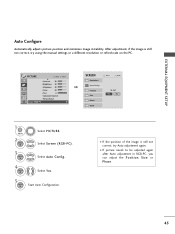
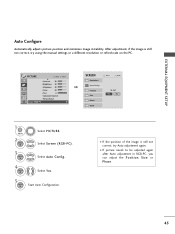
..., if the image is still not correct, try using the manual settings or a different resolution or refresh rate on the PC. PICTURE
Move Enter
E
• Contrast 50...Set
Yes
No
1
MENU
2 ENTER
3
ENTER
Select PICTURE.
Position Size Phase Reset
Move
Prev. Select Screen (RGB-PC).
I If the position of the image is still not correct, try Auto adjustment again. EXTERNAL EQUIPMENT SETUP...
Owner's Manual (English) - Page 97


...is used to be blocked by TV Rating and/or Individual Categories.
I The TV is set up blocking schemes to block program viewing based on the ratings sent by broadcasting stations. Enable the lock
V-Chip rating and categories
Rating guidelines are provided by the broadcasting station. Specify a password 3.
Ratings for Television programs including made-for a time period...
Owner's Manual (English) - Page 108


... product experiencing problems, tune to +, -
The video does not work normally. I Test the wall power outlet, plug another channel.
Poor reception on . I Check your service center, if the picture has not appeared after switching on
contact your antenna direction and/or location.
I Install new batteries.
*This feature is set ? Ensure you are installed with the...
LG 47LF11 Reviews
Do you have an experience with the LG 47LF11 that you would like to share?
Earn 750 points for your review!
We have not received any reviews for LG yet.
Earn 750 points for your review!

