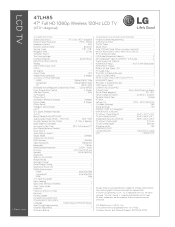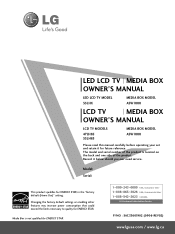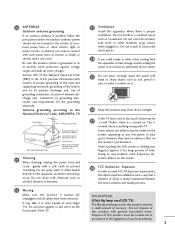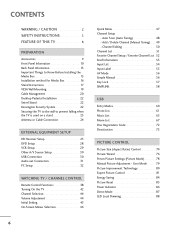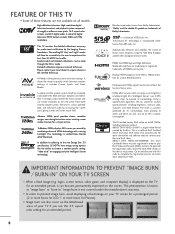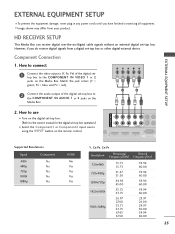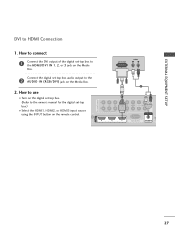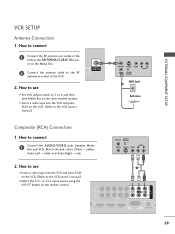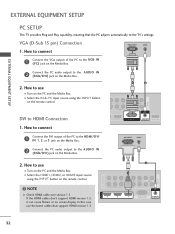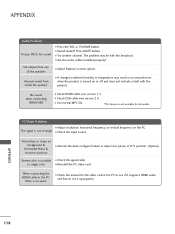LG 47LH85 - LG - 47" LCD TV Support and Manuals
Get Help and Manuals for this LG item

Most Recent LG 47LH85 Questions
My 47lh85 Media Box
Why doesn't my 4LH85 media box power up? When I unplug it and plug it back up the power lights up an...
Why doesn't my 4LH85 media box power up? When I unplug it and plug it back up the power lights up an...
(Posted by Arod5876 7 years ago)
How To Hook Lg Wireless Media Box On Non Lg Tv
(Posted by dergro 10 years ago)
Where Can I Purchase A New Media Box
I am having issues with the mediamodel ASW1000. I did a chat with LG and they were not very helpful....
I am having issues with the mediamodel ASW1000. I did a chat with LG and they were not very helpful....
(Posted by rdshort 11 years ago)
Popular LG 47LH85 Manual Pages
LG 47LH85 Reviews
We have not received any reviews for LG yet.