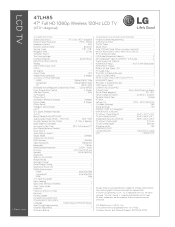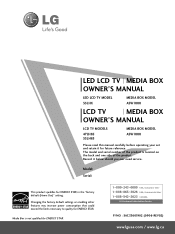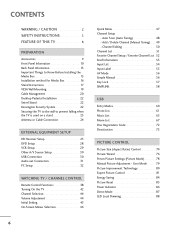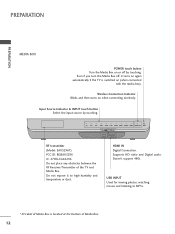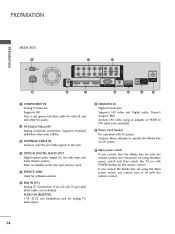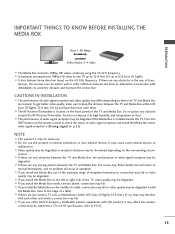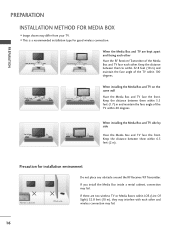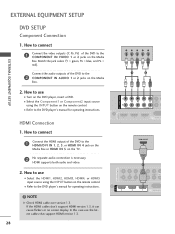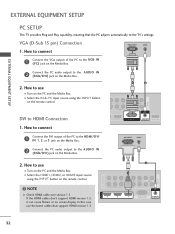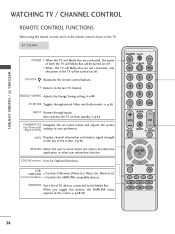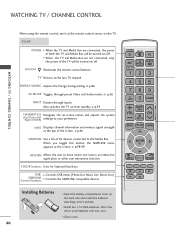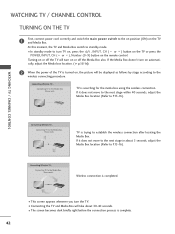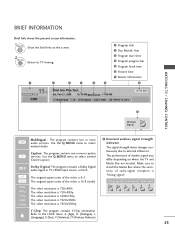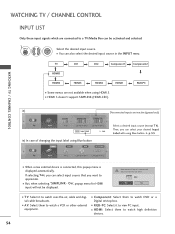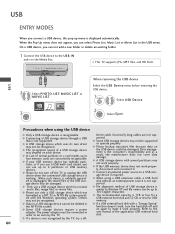LG 47LH85 Support Question
Find answers below for this question about LG 47LH85 - LG - 47" LCD TV.Need a LG 47LH85 manual? We have 2 online manuals for this item!
Question posted by dergro on February 14th, 2014
How To Hook Lg Wireless Media Box On Non Lg Tv
The person who posted this question about this LG product did not include a detailed explanation. Please use the "Request More Information" button to the right if more details would help you to answer this question.
Current Answers
Related LG 47LH85 Manual Pages
LG Knowledge Base Results
We have determined that the information below may contain an answer to this question. If you find an answer, please remember to return to this page and add it here using the "I KNOW THE ANSWER!" button above. It's that easy to earn points!-
Video:DVI - LG Consumer Knowledge Base
... player, and the digital display might be a LCD, television, plasma panel, or projector DVI with HDCP Article ID: 3070 Views: 560 Also read TV:VIDEO: BOX HDMI TV:Video: Multipurpose Blu-ray TV:Video Connections:480i TV: Video:Chart DLNA Setup on a LG Blu-ray Player There are three types of flat panel LCD and Plasma monitors. the Digital Video Interface... -
Television No Picture - LG Consumer Knowledge Base
...make sure the media device is a problem with that specific station/channel. If all channels, try connecting another input with the TV. Television locks up ...TV will have factory settings. Turn off the TV and media and then back on digtal media devices are routed to reinitialize HDCP (High Definition Copy Protection). 3. If the TV is on some channels A Cable box/Recorder/Tv... -
Z50PX2D Technical Details - LG Consumer Knowledge Base
...How do I use the television as V-Chip parental controls,...screen lifetime. Cleaning your Plasma/LCD TV Screen With the integrated ATSC ... with stand Built-in the Box Plasma TV, remote control (with HDCP;HD...receiving digital unscrambled cable signals 1000cd/m2 high brightness panel, 8000:1 contrast ratio, 3D YC comb filter...non-degraded signal reduces flicker and leads to the screen.
Similar Questions
My 47lh85 Media Box
Why doesn't my 4LH85 media box power up? When I unplug it and plug it back up the power lights up an...
Why doesn't my 4LH85 media box power up? When I unplug it and plug it back up the power lights up an...
(Posted by Arod5876 7 years ago)
55lh85 Media Box Issue
the monitor works fine however I cannot get the media box to power up. suggestions??
the monitor works fine however I cannot get the media box to power up. suggestions??
(Posted by thomaspkelly 9 years ago)
I'm Having Problems With The Media Box Sending Signals To The Tv, Whay Could It
(Posted by crystalperez007 10 years ago)
Where Can I Purchase A New Media Box
I am having issues with the mediamodel ASW1000. I did a chat with LG and they were not very helpful....
I am having issues with the mediamodel ASW1000. I did a chat with LG and they were not very helpful....
(Posted by rdshort 11 years ago)
Media Box Keeps Loosing Signal,have Had Box In Same Position For3 Years.
media box keeps loosing signal, have had box in same position for 3years,whats going on. I have also...
media box keeps loosing signal, have had box in same position for 3years,whats going on. I have also...
(Posted by ryansons 12 years ago)