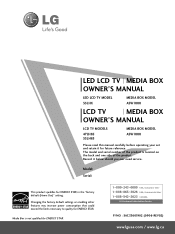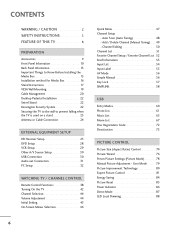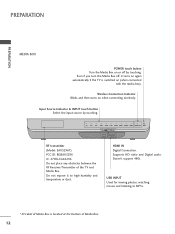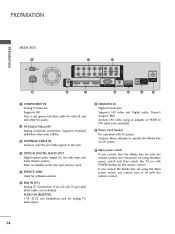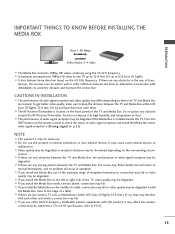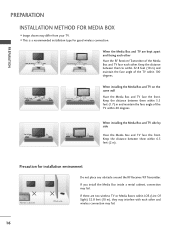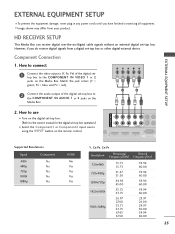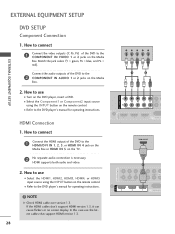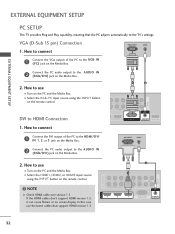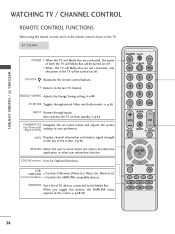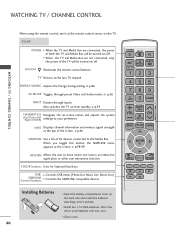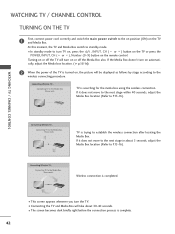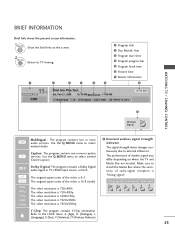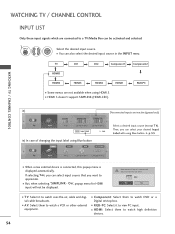LG 55LH85 Support Question
Find answers below for this question about LG 55LH85 - LG - 54.6" LCD TV.Need a LG 55LH85 manual? We have 3 online manuals for this item!
Question posted by crystalperez007 on August 16th, 2013
I'm Having Problems With The Media Box Sending Signals To The Tv, Whay Could It
The person who posted this question about this LG product did not include a detailed explanation. Please use the "Request More Information" button to the right if more details would help you to answer this question.
Current Answers
Related LG 55LH85 Manual Pages
LG Knowledge Base Results
We have determined that the information below may contain an answer to this question. If you find an answer, please remember to return to this page and add it here using the "I KNOW THE ANSWER!" button above. It's that easy to earn points!-
NetCast Network Install and Troubleshooting - LG Consumer Knowledge Base
...TV -> LCD TV LG TV Quick Setup Guide How do I remove a "Power Only" Quick Setup 1) Connect the TV to your queue to work . We have successfully tested these are still having problems. Article ID: 6387 Last updated: 14 May, 2010 Views: 9655 Also read Media...7). 3) Type "cmd" into the dialog box. 4) At the command prompt, type &#...in a store will send the TV the proper info ... -
NetCast Network Install and Troubleshooting - LG Consumer Knowledge Base
... MAC address? Note: This document doesn't discuss the My Media application. By Ethernet cable, we mean a Cat 5, Cat...problems? pathping moviecontrol.netflix.com If you may be the fact that came on what IP address to let the TV join the network. Television...signal to the Network Setting menu on your network using a router. Have you 're sure the cable connection is not the problem... -
Television No Picture - LG Consumer Knowledge Base
...;using a or DVI cable, make the On Screen Display (OSD) appear. If using TV to make sure the media device is on . 4. Make sure TV is HDCP compliant. Television locks up will have factory settings. The video signal will need service. The TV may require service. 2. Article ID: 6383 Last updated: 01 Oct, 2009 Views...
Similar Questions
My 47lh85 Media Box
Why doesn't my 4LH85 media box power up? When I unplug it and plug it back up the power lights up an...
Why doesn't my 4LH85 media box power up? When I unplug it and plug it back up the power lights up an...
(Posted by Arod5876 7 years ago)
55lh85 Media Box Issue
the monitor works fine however I cannot get the media box to power up. suggestions??
the monitor works fine however I cannot get the media box to power up. suggestions??
(Posted by thomaspkelly 9 years ago)
Power Is Out...when I Plug It In One Red Light Blinks Then Nothing
power is out ...when i plug in wireless box in and turn on , i get one red blink then nothing.
power is out ...when i plug in wireless box in and turn on , i get one red blink then nothing.
(Posted by crt704 10 years ago)
How To Hook Lg Wireless Media Box On Non Lg Tv
(Posted by dergro 10 years ago)
Media Box Keeps Loosing Signal,have Had Box In Same Position For3 Years.
media box keeps loosing signal, have had box in same position for 3years,whats going on. I have also...
media box keeps loosing signal, have had box in same position for 3years,whats going on. I have also...
(Posted by ryansons 12 years ago)