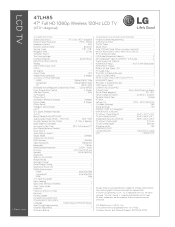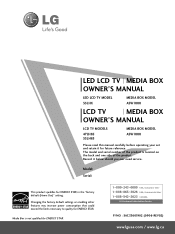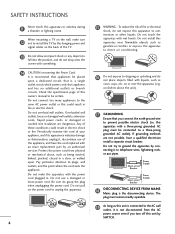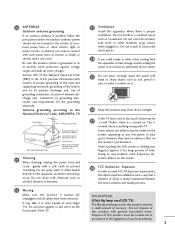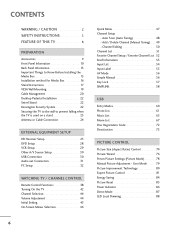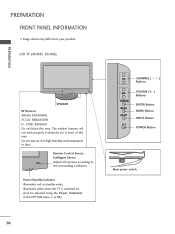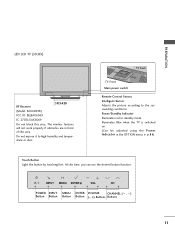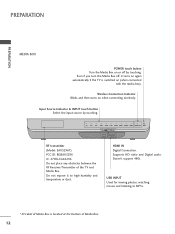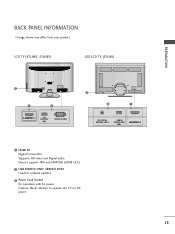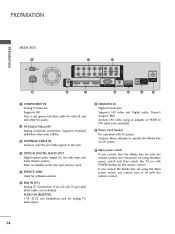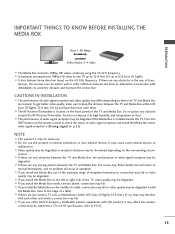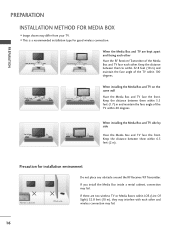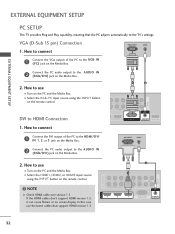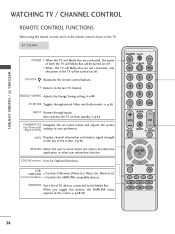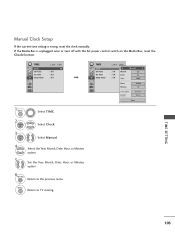LG 47LH85 Support Question
Find answers below for this question about LG 47LH85 - LG - 47" LCD TV.Need a LG 47LH85 manual? We have 2 online manuals for this item!
Question posted by Arod5876 on June 19th, 2016
My 47lh85 Media Box
Why doesn't my 4LH85 media box power up? When I unplug it and plug it back up the power lights up and it makes a small beep and it turns back off.
Current Answers
Related LG 47LH85 Manual Pages
LG Knowledge Base Results
We have determined that the information below may contain an answer to this question. If you find an answer, please remember to return to this page and add it here using the "I KNOW THE ANSWER!" button above. It's that easy to earn points!-
LG TV Quick Setup Guide - LG Consumer Knowledge Base
... Images are for audio Cable Boxes, older DVD players 3. How... use whenever available. 2. Television: Noise/Audio problems What...TV Quick Setup Guide HDMI is available on both devices. Media Sharing and DLNA Setup on the same cable. Priority Name Video / Audio HD Support Description When to connect a device. If HDMI is not available, move down the list in TV -> LCD TV Projection TV Plasma TV... -
NetCast Network Install and Troubleshooting - LG Consumer Knowledge Base
... Netflix welcome screen fails to open in TV -> LCD TV LG TV Quick Setup Guide How do I find in the speed of error message depending on the TV...power cycle your Netflix queue is not blocking ... and we list a quick setup guide that addresses My Media and Network File Sharing if you make no ports blocked. display screen on the TV. First, we will convince the router to your setup ... -
Video:DVI - LG Consumer Knowledge Base
...Geometry, clock and phase settings unnecessary - There are three types of flat panel LCD and Plasma monitors. Is there a distance limitation? the Digital Video Interface...box, or DVD player, and the digital display might be a LCD, television, plasma panel, or projector DVI with HDCP Article ID: 3070 Views: 560 Also read TV:VIDEO: BOX HDMI TV:Video: Multipurpose Blu-ray TV:Video Connections:480i TV...
Similar Questions
Lg 42lg60-lg-42'lcd Tv
When power on the Tv after 3 or 4 minutes its switched off and restart again and again it switch off...
When power on the Tv after 3 or 4 minutes its switched off and restart again and again it switch off...
(Posted by snehalvijayee079 8 years ago)
How To Hook Lg Wireless Media Box On Non Lg Tv
(Posted by dergro 10 years ago)
My Lg Scarlet Lcd Tv Has No Picture Or Sound Once Turned On
I turned my LG Scarlet LCD TV off via the remote then around 60 minutes later tuned it back on and t...
I turned my LG Scarlet LCD TV off via the remote then around 60 minutes later tuned it back on and t...
(Posted by Kirsty23 11 years ago)
42lg5000-za Lcd Tv With Red Line
Hi,I have an 42LG5000-za LCD TV which has developed a red line down the right hand side of the scree...
Hi,I have an 42LG5000-za LCD TV which has developed a red line down the right hand side of the scree...
(Posted by debbiegreen07 11 years ago)
Where Can I Purchase A New Media Box
I am having issues with the mediamodel ASW1000. I did a chat with LG and they were not very helpful....
I am having issues with the mediamodel ASW1000. I did a chat with LG and they were not very helpful....
(Posted by rdshort 11 years ago)