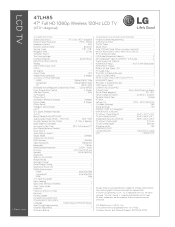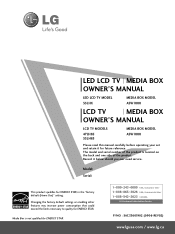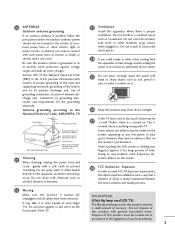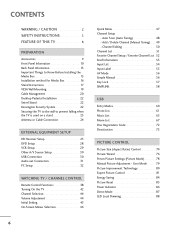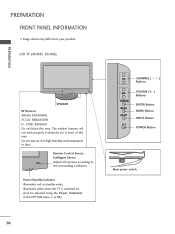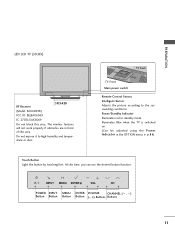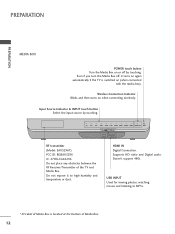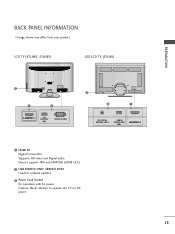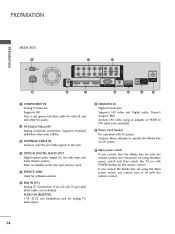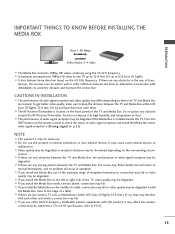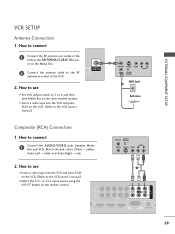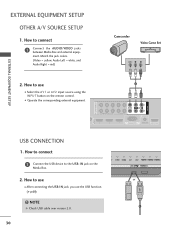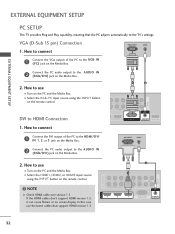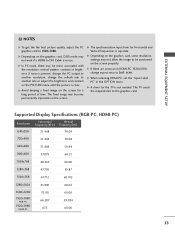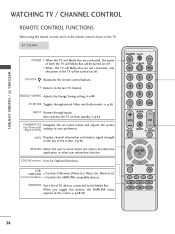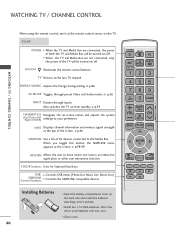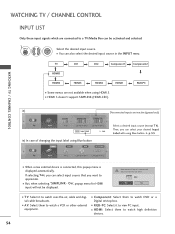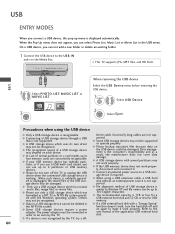LG 47LH85 Support Question
Find answers below for this question about LG 47LH85 - LG - 47" LCD TV.Need a LG 47LH85 manual? We have 2 online manuals for this item!
Question posted by rdshort on May 7th, 2012
Where Can I Purchase A New Media Box
I am having issues with the media model ASW1000. I did a chat with LG and they were not very helpful. Or is there a way to bypass the box since the only thing we use the tv for is announcments off a pc.
Current Answers
Related LG 47LH85 Manual Pages
LG Knowledge Base Results
We have determined that the information below may contain an answer to this question. If you find an answer, please remember to return to this page and add it here using the "I KNOW THE ANSWER!" button above. It's that easy to earn points!-
Digital Transition - LG Consumer Knowledge Base
... receive over the air signals, you may not need for this label if you are purchasing a new TV. Most of the TVs you . If you will need to purchase a converter box or subscribe to -Analog Converter Box After May 25, 2007, all television equipment being sold should contain a digital tuner, or should show the *ATSC (DTV) Tuner... -
HDTV-Gaming-Lag - LG Consumer Knowledge Base
... a difficult task. Both devices are Japanese VGA-conversion boxes that does not exactly match the native resolution of the TV itself. The new model (XRGB-3) has not yet been released. Coupled with ... of TV. Here's the meat of the native resolution issue: While just about when we mentioned earlier, some HDTVs generate lag (sometimes as much less, can certainly help make ... -
What is VUDU? - LG Consumer Knowledge Base
... account on -line video rental. At the time of antenna should I use interface. Visit LGusa.com for most movies. Powerful search engine and fast, easy-to rent or purchase-new releases and old favorites. / TV What is available on LG PS80 Plasmas and LH50 LCDs. Plays back movies instantly-no activation fees or subscription required.
Similar Questions
My 47lh85 Media Box
Why doesn't my 4LH85 media box power up? When I unplug it and plug it back up the power lights up an...
Why doesn't my 4LH85 media box power up? When I unplug it and plug it back up the power lights up an...
(Posted by Arod5876 7 years ago)
Lg 42lg60-lg-42'lcd Tv
When power on the Tv after 3 or 4 minutes its switched off and restart again and again it switch off...
When power on the Tv after 3 or 4 minutes its switched off and restart again and again it switch off...
(Posted by snehalvijayee079 8 years ago)
How To Hook Lg Wireless Media Box On Non Lg Tv
(Posted by dergro 10 years ago)
My Lg Scarlet Lcd Tv Has No Picture Or Sound Once Turned On
I turned my LG Scarlet LCD TV off via the remote then around 60 minutes later tuned it back on and t...
I turned my LG Scarlet LCD TV off via the remote then around 60 minutes later tuned it back on and t...
(Posted by Kirsty23 11 years ago)
42lg5000-za Lcd Tv With Red Line
Hi,I have an 42LG5000-za LCD TV which has developed a red line down the right hand side of the scree...
Hi,I have an 42LG5000-za LCD TV which has developed a red line down the right hand side of the scree...
(Posted by debbiegreen07 11 years ago)