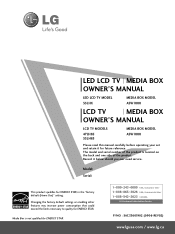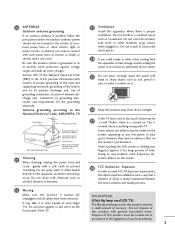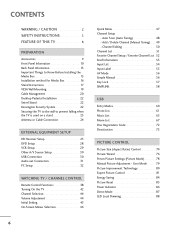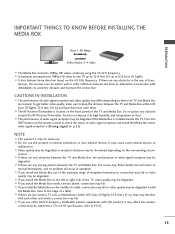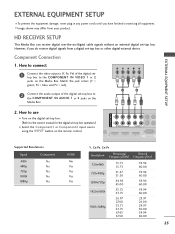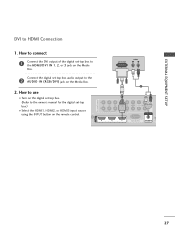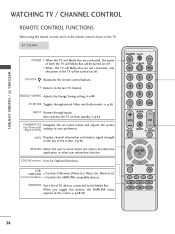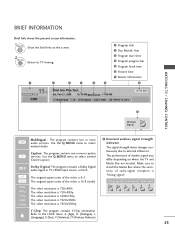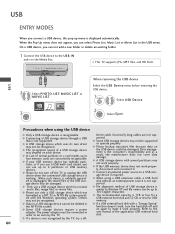LG 55LH85 - LG - 54.6" LCD TV Support and Manuals
Get Help and Manuals for this LG item

Most Recent LG 55LH85 Questions
I Immediately Contacted Lg. They Referred Me To The A Supply Store. Apparently
the screws come with the stand and in order to get the screws I must buy another stand for $149.00. ...
the screws come with the stand and in order to get the screws I must buy another stand for $149.00. ...
(Posted by jagswim43 7 years ago)
I Need Screws To Mount My Lg 55lhx To The Stand. What Size Screws Can I Buy?
Movers unscrewed base and never returned screws to me. Need 4 screws. A picture of back of stand wou...
Movers unscrewed base and never returned screws to me. Need 4 screws. A picture of back of stand wou...
(Posted by jagswim43 7 years ago)
55lh85 Media Box Issue
the monitor works fine however I cannot get the media box to power up. suggestions??
the monitor works fine however I cannot get the media box to power up. suggestions??
(Posted by thomaspkelly 9 years ago)
Power Is Out...when I Plug It In One Red Light Blinks Then Nothing
power is out ...when i plug in wireless box in and turn on , i get one red blink then nothing.
power is out ...when i plug in wireless box in and turn on , i get one red blink then nothing.
(Posted by crt704 10 years ago)
I'm Having Problems With The Media Box Sending Signals To The Tv, Whay Could It
(Posted by crystalperez007 10 years ago)
Popular LG 55LH85 Manual Pages
LG 55LH85 Reviews
We have not received any reviews for LG yet.