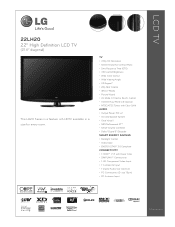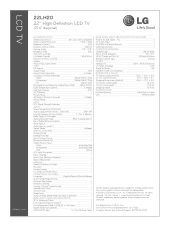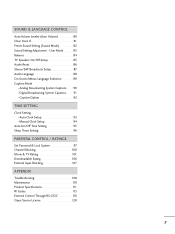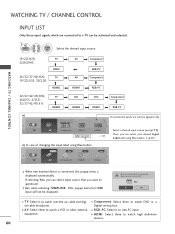LG 22LH20 - LG - 21.6" LCD TV Support and Manuals
Get Help and Manuals for this LG item

Most Recent LG 22LH20 Questions
Usb Options Not Showing In Tv Plz Help. Me
(Posted by Sivu002 3 years ago)
What Is The Price Of Rgb Board Of 22lh20r
(Posted by ssnr1966 9 years ago)
This Function Not Available Now Show Is My Tv Screen
this function not available now show is my tv screen now when i press remote buttons its not working...
this function not available now show is my tv screen now when i press remote buttons its not working...
(Posted by vivekvijan 9 years ago)
Problem In My Lg Lcd Tv 22' 22lh20r Not On
My LG lcd tv not on i suffer this problem if any solution to repair it then tell me service and who ...
My LG lcd tv not on i suffer this problem if any solution to repair it then tell me service and who ...
(Posted by umesh0908 10 years ago)
Popular LG 22LH20 Manual Pages
LG 22LH20 Reviews
We have not received any reviews for LG yet.