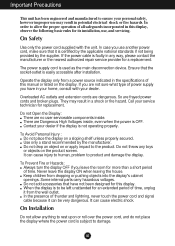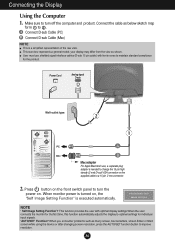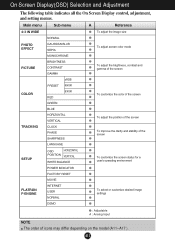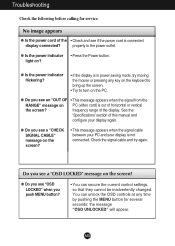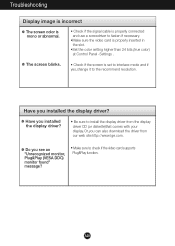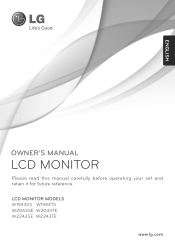LG W2243S-PF - LG - 21.5" LCD Monitor Support and Manuals
Get Help and Manuals for this LG item

View All Support Options Below
Free LG W2243S-PF manuals!
Problems with LG W2243S-PF?
Ask a Question
Free LG W2243S-PF manuals!
Problems with LG W2243S-PF?
Ask a Question
Most Recent LG W2243S-PF Questions
Hdmi Port Is There Any? Pls I Need Hdmi Port For My Ps4 Tell Me Pls?
(Posted by Anonymous-170953 2 years ago)
I Need Electrical Diagram
(Posted by raviltagirov 9 years ago)
LG W2243S-PF Videos
Popular LG W2243S-PF Manual Pages
LG W2243S-PF Reviews
 LG has a rating of 1.00 based upon 1 review.
Get much more information including the actual reviews and ratings that combined to make up the overall score listed above. Our reviewers
have graded the LG W2243S-PF based upon the following criteria:
LG has a rating of 1.00 based upon 1 review.
Get much more information including the actual reviews and ratings that combined to make up the overall score listed above. Our reviewers
have graded the LG W2243S-PF based upon the following criteria:
- Durability [1 rating]
- Cost Effective [1 rating]
- Quality [1 rating]
- Operate as Advertised [1 rating]
- Customer Service [1 rating]