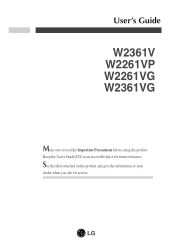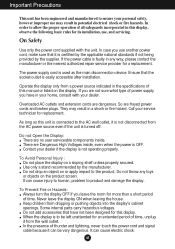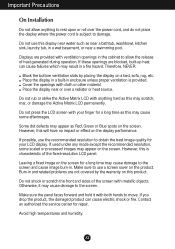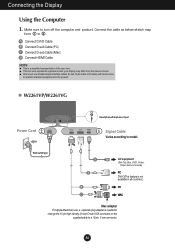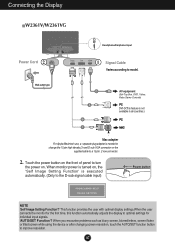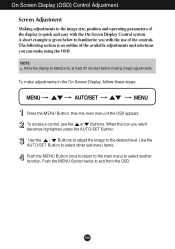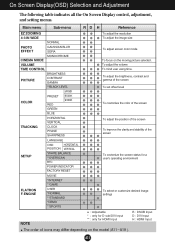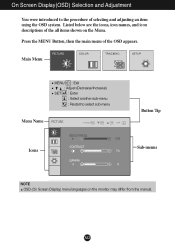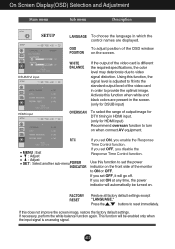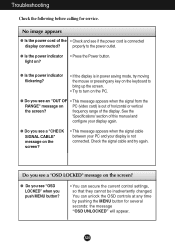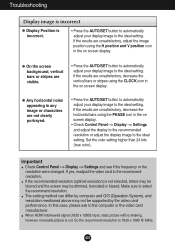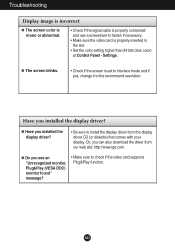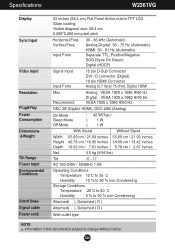LG W2361VG-PF - LG - 23" LCD Monitor Support and Manuals
Get Help and Manuals for this LG item

View All Support Options Below
Free LG W2361VG-PF manuals!
Problems with LG W2361VG-PF?
Ask a Question
Free LG W2361VG-PF manuals!
Problems with LG W2361VG-PF?
Ask a Question
Most Recent LG W2361VG-PF Questions
How To Turn Off Power Saving On Lg Flatron W2361v
(Posted by Mike1mukesh 9 years ago)
Pop Up Box Is Showing On Screen
we are getting a pop up box on our monitor screen that shows...engine, menu, user and other options....
we are getting a pop up box on our monitor screen that shows...engine, menu, user and other options....
(Posted by lisacasino7 12 years ago)
We Have An Lg Flatron W2361vg Monitor Keeps Going In Power Save Mode.
Message - 26/6872 We have an LG Flatron W23...
Message - 26/6872 We have an LG Flatron W23...
(Posted by pitzer 12 years ago)
Popular LG W2361VG-PF Manual Pages
LG W2361VG-PF Reviews
We have not received any reviews for LG yet.