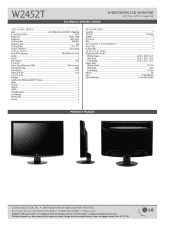LG W2452T - LG - 24" LCD Monitor Support and Manuals
Get Help and Manuals for this LG item

Most Recent LG W2452T Questions
Problem With Lg Flatron W2452t Monitor Won't Power Up.
I see that the powerup button orange light is flashing.but if i try to turn it on nothing happens it...
I see that the powerup button orange light is flashing.but if i try to turn it on nothing happens it...
(Posted by gourangaxxx 12 years ago)
LG W2452T Videos
Popular LG W2452T Manual Pages
LG W2452T Reviews
We have not received any reviews for LG yet.