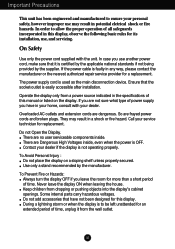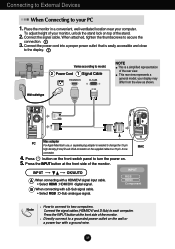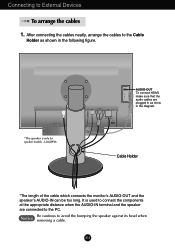LG L246WP-BN - LG - 24" LCD Monitor Support and Manuals
Get Help and Manuals for this LG item

View All Support Options Below
Free LG L246WP-BN manuals!
Problems with LG L246WP-BN?
Ask a Question
Free LG L246WP-BN manuals!
Problems with LG L246WP-BN?
Ask a Question
Most Recent LG L246WP-BN Questions
Where The Blank Is The Latest Driver For This Monitor?
why doesn't lg have a #$#$$ website for support
why doesn't lg have a #$#$$ website for support
(Posted by wojorider 13 years ago)
Lg L246wp - Power On Problem
I was given a L246WP that wouldn't turn on and tinkering with trying to get it to work. If I connec...
I was given a L246WP that wouldn't turn on and tinkering with trying to get it to work. If I connec...
(Posted by PDGoss1 13 years ago)
LG L246WP-BN Videos
Popular LG L246WP-BN Manual Pages
LG L246WP-BN Reviews
We have not received any reviews for LG yet.