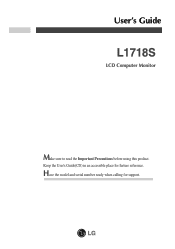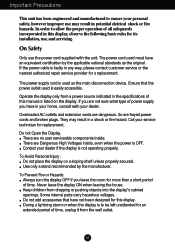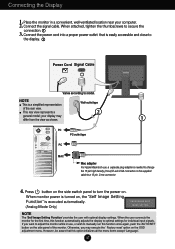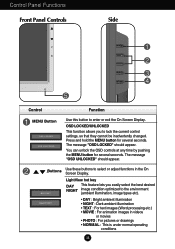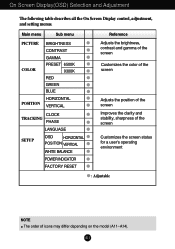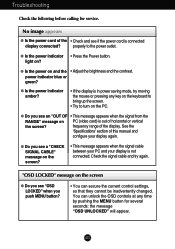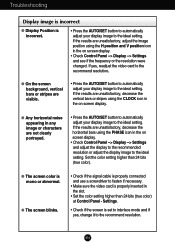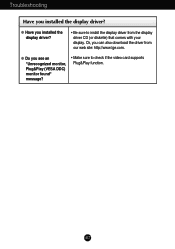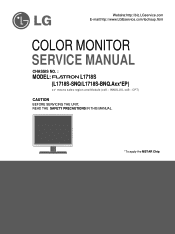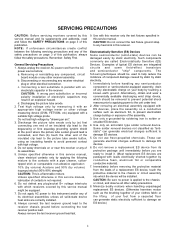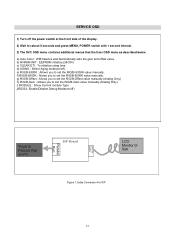LG L1718S-BN - LG - 17" LCD Monitor Support and Manuals
Get Help and Manuals for this LG item

View All Support Options Below
Free LG L1718S-BN manuals!
Problems with LG L1718S-BN?
Ask a Question
Free LG L1718S-BN manuals!
Problems with LG L1718S-BN?
Ask a Question
Most Recent LG L1718S-BN Questions
How To Open The Lg Flatron L1718s-bn
It won't turn on when you press the on button. There is no loose power cord on cable that connects i...
It won't turn on when you press the on button. There is no loose power cord on cable that connects i...
(Posted by doturner 9 years ago)
Lg Electronics Flatron L1718s Driver Download
LG Electronics Flatron L1718S Driver Download
LG Electronics Flatron L1718S Driver Download
(Posted by Miguel43522 12 years ago)
LG L1718S-BN Videos
Popular LG L1718S-BN Manual Pages
LG L1718S-BN Reviews
We have not received any reviews for LG yet.