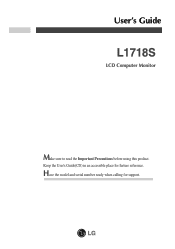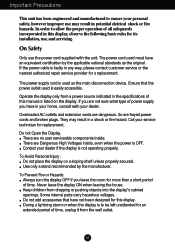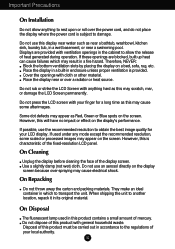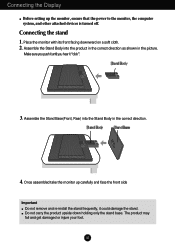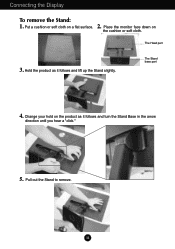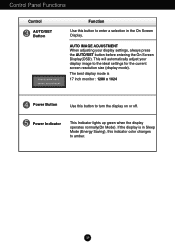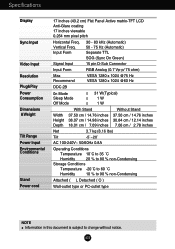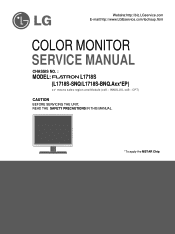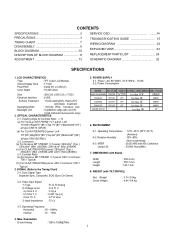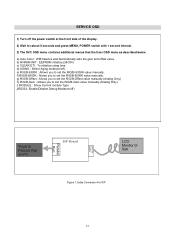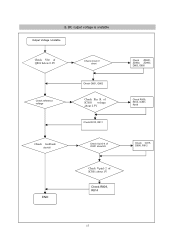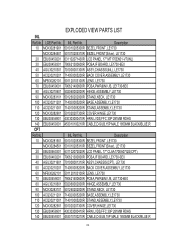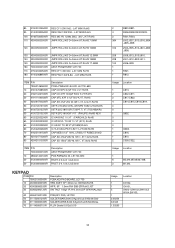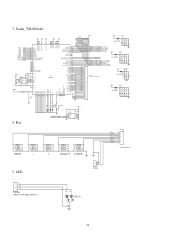LG L1718S-BN Support Question
Find answers below for this question about LG L1718S-BN - LG - 17" LCD Monitor.Need a LG L1718S-BN manual? We have 3 online manuals for this item!
Question posted by doturner on July 31st, 2014
How To Open The Lg Flatron L1718s-bn
It won't turn on when you press the on button. There is no loose power cord on cable that connects it to computer.
Current Answers
Related LG L1718S-BN Manual Pages
LG Knowledge Base Results
We have determined that the information below may contain an answer to this question. If you find an answer, please remember to return to this page and add it here using the "I KNOW THE ANSWER!" button above. It's that easy to earn points!-
Cleaning your Plasma/LCD TV Screen - LG Consumer Knowledge Base
...at any access dirt or dust found around the buttons on the screen. Do not use any cleaning products...Monitors Cleaning your Plasma/LCD TV Screen How To Clean your screen as this will help prevent overheating. ♦ Unplug the power cord..., this can do my open the casing - Therefore, it may cause damage or scratches. LG LCD Monitor Pixel Policy What is EasySetPackage... -
Video hangs off the screen or is offset - LG Consumer Knowledge Base
... , you using VGA, press the Auto/Set button on the front of the monitor. Make sure the monitor cable is EasySetPackage? LG LCD Monitor Pixel Policy What is connected snuggly. Why do I disable...Turn JustScan on the PC's video card, make sure the graphics card is normally not required, but may not be compatible with the driver). How do my open windows go to a resolution the monitor... -
Monitor Driver Install Instructions - LG Consumer Knowledge Base
... from here Article ID: 6347 Last updated: 25 Sep, 2009 Views: 29568 Monitor: forteManager Software LG LCD Monitor Pixel Policy Home Audio System Cleaning your driver. Our monitors use DDC to the left or right? If you can't find your Plasma/LCD TV Screen forteManager - Why do I disable hotkeys? forteManager is avaiable from LG Support...
Similar Questions
My Flatron W Lg2043t-pf Lcd Monitor Just Went Dead. Switched Itself Off And I Ca
(Posted by elctt 9 years ago)
I Am Looking For A Service Manual For A Lg Flatron W1934s Bn
im looking for the service manual for lg w1934s bn not the owners. im having problems with the back ...
im looking for the service manual for lg w1934s bn not the owners. im having problems with the back ...
(Posted by mas1488 11 years ago)
How To Open A Lg Flatron L1717s-bn Monitor?
(Posted by Anonymous-81103 11 years ago)
Lg Electronics Flatron L1718s Driver Download
LG Electronics Flatron L1718S Driver Download
LG Electronics Flatron L1718S Driver Download
(Posted by Miguel43522 12 years ago)