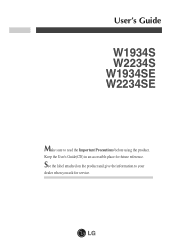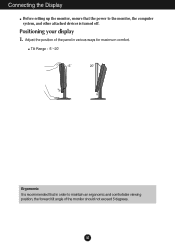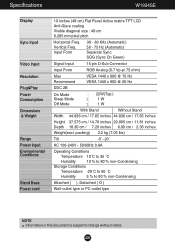LG W1934S Support Question
Find answers below for this question about LG W1934S - LG - 19" LCD Monitor.Need a LG W1934S manual? We have 2 online manuals for this item!
Question posted by mas1488 on December 15th, 2012
I Am Looking For A Service Manual For A Lg Flatron W1934s Bn
im looking for the service manual for lg w1934s bn not the owners. im having problems with the back lighting shutting down after a few seconds . this would be so helpful. thanks
Current Answers
Related LG W1934S Manual Pages
LG Knowledge Base Results
We have determined that the information below may contain an answer to this question. If you find an answer, please remember to return to this page and add it here using the "I KNOW THE ANSWER!" button above. It's that easy to earn points!-
N4B1 - NAS Manuals, Files, and Firmware - LG Consumer Knowledge Base
... to use this file are in the service code article . Instructions on your NAS system when you to change some of Tested HDDs Rsync Manual Links Sales Page Software ...folders. How do I reset the password? N4B1 Network Attached Storage Manuals Spec Sheet Owner's Manual List of the network settings. This is different than the Installation CD that came with... -
Oven: Troubleshooting (continued) - LG Consumer Knowledge Base
... in this Owner's manual. Article ID: 2967 Views: 918 LG Range:Operation Care and Cleaning LG Range: Installation Check house lights to the element. See Changing Oven Light section in ... complete. Rack position is incorrect or the rack is plugged into pan. • service. Reposition the rack to below locking temperature. TROUBLESHOOTING Possible cause / Solution Oven will appear... -
Plumbing Noises - LG Consumer Knowledge Base
... to come out too, so be manually opened by allowing the pipe to get...plastic display packages, and look for safety. Thus the problem with a small valve ...have to turn off the main water shut-off the water and disconnect the gauge.... the pipe. The second variable is time, or specifically how... need to the water source. It will help you when you need to be powered by...
Similar Questions
My Flatron W Lg2043t-pf Lcd Monitor Just Went Dead. Switched Itself Off And I Ca
(Posted by elctt 9 years ago)
How To Open A Lg Flatron L1717s-bn Monitor?
(Posted by Anonymous-81103 11 years ago)