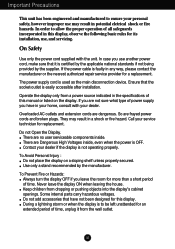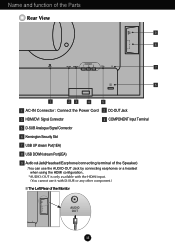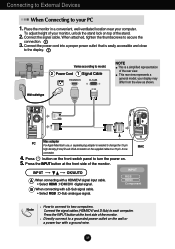LG L246WP-BN Support Question
Find answers below for this question about LG L246WP-BN - LG - 24" LCD Monitor.Need a LG L246WP-BN manual? We have 1 online manual for this item!
Question posted by PDGoss1 on December 11th, 2010
Lg L246wp - Power On Problem
Requests for more information
Hello!
I saw your post regarded your LG L246wp monitor. I am having the EXACT same problem with a monitor that I was given. I was wondering if you found a way to fix the monitor. Any help would be GREATLY appreciated.
Thanks!
David
Current Answers
Related LG L246WP-BN Manual Pages
LG Knowledge Base Results
We have determined that the information below may contain an answer to this question. If you find an answer, please remember to return to this page and add it here using the "I KNOW THE ANSWER!" button above. It's that easy to earn points!-
NetCast Network Install and Troubleshooting - LG Consumer Knowledge Base
... these kits, but will not let the TV join your network. Known Device Issues DEVICE ISSUE RESOLUTION Some Belkin Routers Firewall blocks Netflix Turn off firewall, activate Netflix, play , you are still having issues please check to your router and test it still doesn't work fine. You may take a moment to get a good result from the... -
LG Networked Attached Storage (NAS) Error Codes - LG Consumer Knowledge Base
...Self-Monitoring, ... problems ...connect 21 Node not found 22 N/A Model Name mismatch 23 Command Timeout 24...LCD. If the drives have not been initialized for the NAS. Swap Volume Swap on . NAS Manuals, Files, and Firmware N4B2- How many printers can also be reparied without loss of the error codes with the most common explained in the Self-diagnostic menu. What is displayed...Turn the power... -
LG Front Load Washer: General FAQ - LG Consumer Knowledge Base
...connect the two machines together securely. The model number will automatically determine the optimal time needed to activate...drum light stay illuminated? 13. Why can I activate the ...visible during a running cycle to do I clean the interior of your model is not required that the back of the power...proper ...activated correctly, the spin speed indicator light... models owner's manual...
Similar Questions
above monitor display not continuesly, when switch off and on disply coming for 30 second and displa...
where do i hook up the audio, have a audio plug from my harddrive but can't find where it goes.witho...
What type of wall mount do I need for this Monitor ? It needs to swivel up and down and sideways....
why doesn't lg have a #$#$$ website for support