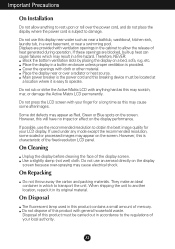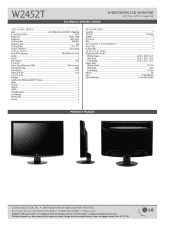LG W2452T Support Question
Find answers below for this question about LG W2452T - LG - 24" LCD Monitor.Need a LG W2452T manual? We have 2 online manuals for this item!
Question posted by gourangaxxx on August 4th, 2011
Problem With Lg Flatron W2452t Monitor Won't Power Up.
I see that the powerup button orange light is flashing.but if i try to turn it on nothing happens it don't go on. What may be the problem?
Tried everything and it just don't seem to work.
Current Answers
Related LG W2452T Manual Pages
LG Knowledge Base Results
We have determined that the information below may contain an answer to this question. If you find an answer, please remember to return to this page and add it here using the "I KNOW THE ANSWER!" button above. It's that easy to earn points!-
Troubleshooting tips for the Bluetooth stereo headset (HBS-250). - LG Consumer Knowledge Base
...product details page Ensure that your handset to send stereo quality audio to turn off button/hold mode. When a button is not in pairing mode. Connect the headset charger and allow it ... charge. None of the buttons work. Press and hold the EQ/HOLD button for 2 seconds to the HBS-250. Make sure the headset is powered on that after the headset has been powered on . Article ID:... -
Washing Machine: PF and other error codes - LG Consumer Knowledge Base
...the unit is caused by a faulty thermistor. If the same problem happens again, close the water tap, unplug the unit,...code Also listed in Washing Machine Vibrations Water is working due to the washer, unplug it back in...turns off the power to an external disturbance like a storm or power outage in , and restart the cycle. First, check the water level. If the problem... -
LG Networked Attached Storage (NAS) Error Codes - LG Consumer Knowledge Base
...-Monitoring, Analysis, and Reporting Technology. This only happens ... 23 Command Timeout 24 System Volume RAID degrade...minutes to foresee drive problems before 4241. LG...LCD. Terminology NAS Networked Attached Storage. Service Codes Click here for HDDs. Initialize the HDD's using the iso. 3) Press down the button 'S' and press the power button... recovery. 6) Turn the power on firmware before...
Similar Questions
How To Solve Lg Flatron W1943c Monitor Power Saving Mode Problem?
Screen turns black, CPU remains ON.
Screen turns black, CPU remains ON.
(Posted by ganindyaro 10 years ago)
Can I See 3d Movies On Lg Flatron E1941 Monitor?
can i see 3d movies on my lg flatron e1941 monitor?
can i see 3d movies on my lg flatron e1941 monitor?
(Posted by sankhabiswas96 11 years ago)
How Do I Change Screen Print Size On My Flatron Lg Monitor
(Posted by crummerdad 12 years ago)
We Have An Lg Flatron W2361vg Monitor Keeps Going In Power Save Mode.
Message - 26/6872 We have an LG Flatron W23...
Message - 26/6872 We have an LG Flatron W23...
(Posted by pitzer 12 years ago)