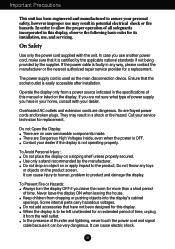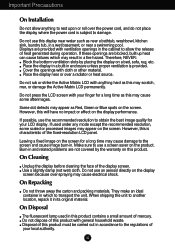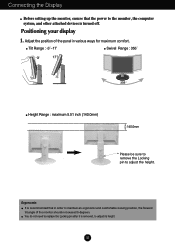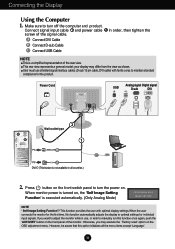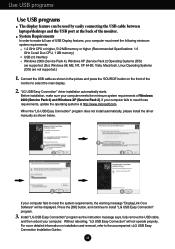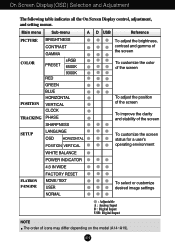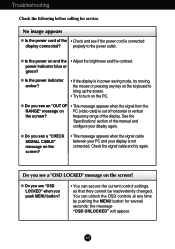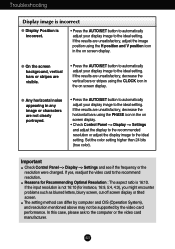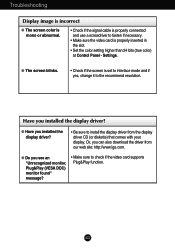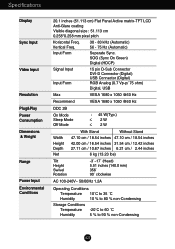LG L206WU-PF - LG - 20" LCD Monitor Support and Manuals
Get Help and Manuals for this LG item

View All Support Options Below
Free LG L206WU-PF manuals!
Problems with LG L206WU-PF?
Ask a Question
Free LG L206WU-PF manuals!
Problems with LG L206WU-PF?
Ask a Question
Most Recent LG L206WU-PF Questions
Problem In My Pc
I have a problem of... thats a pop up comes for every 2 minutes and stays for 1 min..(say f-engine)....
I have a problem of... thats a pop up comes for every 2 minutes and stays for 1 min..(say f-engine)....
(Posted by jayashreecse 12 years ago)
LG L206WU-PF Videos
Popular LG L206WU-PF Manual Pages
LG L206WU-PF Reviews
We have not received any reviews for LG yet.